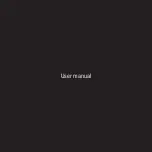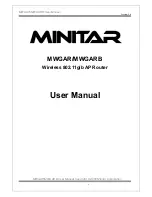Shenzhen Kingbird Network Technology CO.,LTD KB3050 GPRS DTU
9
10Pin.
3.5 Inspect network situation
Connect cable and antenna, insert into effective SIM card, power-on KB3050, the
power light of MODEM will flash, after 10 seconds later, the power light will always light, it
means KB3050 into a normal work condition and connect with network successfully.
Note:
Before power-on, must confirm KB3050 connect with cable correct;
Before power-on, make sure to connect the antenna, to avoid RF impedance mismatch
and damage module.
4 Working mode switch
KB3050 default value is DTU modem, the way of switch working mode as below:
1. Switch to SMS modem: it has two ways, when under DTU mode, can change the
device type to SMS modem when set DTU parameters. Another way is that switch the IO
port (put the Pin 10 to low) to change the working mode.
2. Switch to Modem mode: when run the product, put AT command: AT+QLOCPU=0
to change working mode to Modem.
3. Switch to DTU mode: it has two ways, when under SMS Modem, can switch the IO
port (put the Pin 10 to high) to change the working mode to DTU. Another way is under
Modem, put AT command: AT+QLOCPU=1 to change working mode to DTU when run the
product.
More information please visit our website
http://www.kingbirdnet.com