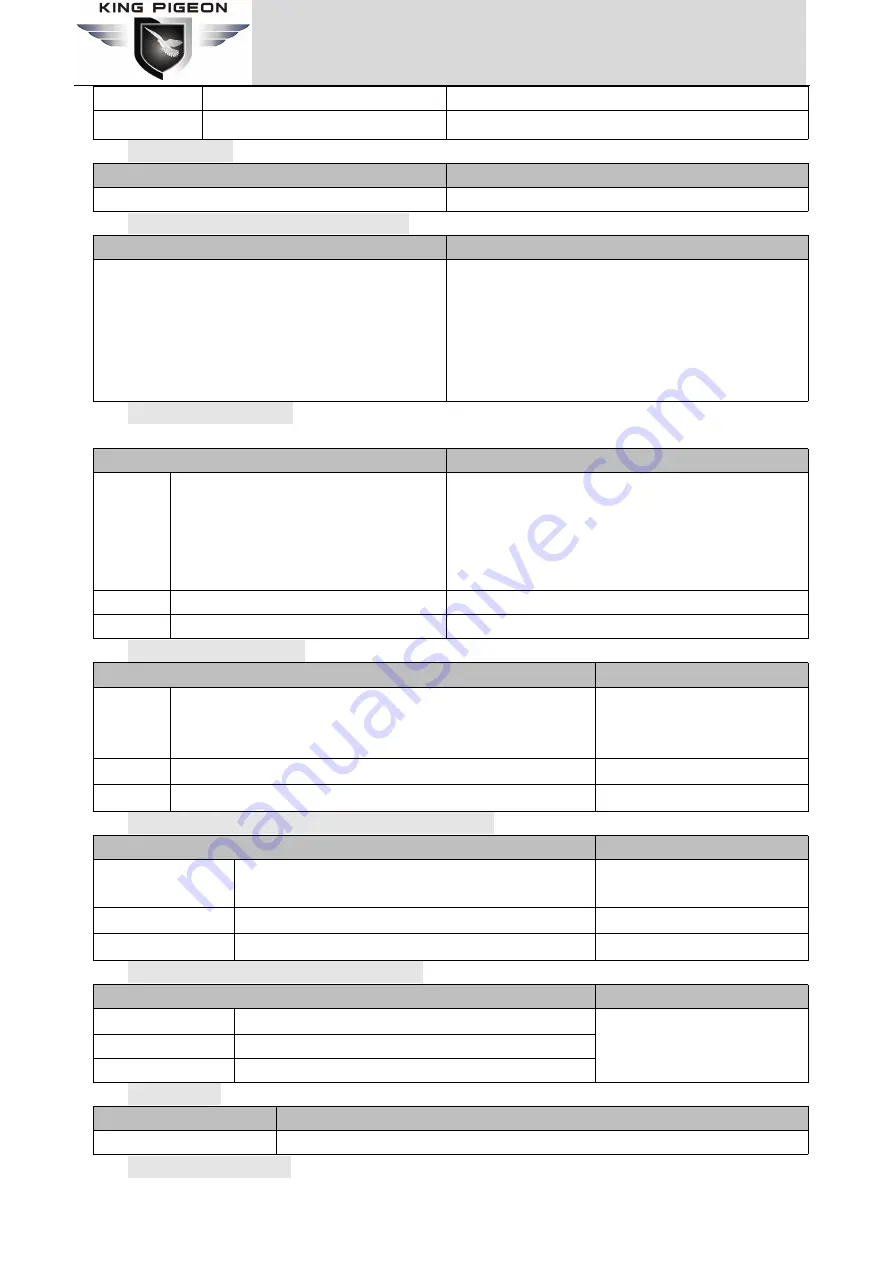
Page 49 of 55
King Pigeon Hi-Tech. Co., Ltd.
Ver 1.3
GSM/SMS/GPRS/3G/4G
Cellular IoT Gateway
Arm
pAA
Armed
Disarm
pBB
Disarmed
6)
Set RTU time,
format is 2015-05-22 15:20:30W01, the W01 stands for Monday, W07 stands for Sunday.
SMS Command
Return SMS Content
pDxxxx-xx-xxTxx: xx: xxWxx
xxxx(Y)XX(M)XX(D)xx(H)X(M)xx(W)
7)
Inquiry Current Status SMS Command
SMS Command
Return SMS Content
pEE
Armed/Disarmed
Model:
Version:
IMEI:
GSM Signal Value:
External DC Power Goes OFF/ON
8)
Setup 10 User number
(Alarm Number&Access Control Number), max 21digits. ( Return 0~4 or 5~9
separately while setting.)
SMS Command
Return SMS Content
Setup
password
+
A
+
series T+tel number
Notice:
Series number = 0~9
Tel1: ---
Tel2: ---
Tel3: 13570810254
Tel4: ---
Tel5: ---
Inquiry
pA
Return all numbers
Delete
pA+series number
Return 0~4 or 5~9 numbers.
9)
Setup Daily Report time
SMS Command
Return SMS Content
Setup
pDR+series T+time
Notice:
Series number =0~9, e.g.: 1234DR1T12:30
Daily SMS Report at: xx:xx
Inquiry
pDR
Delete
pDRDEL
10)
Set Server Parameter(Can not setup DNS by SMS)
SMS Command
Return SMS Content
Set Server IP
pIP+ IPP+Com port
Server:
Port:
Inquiry
pIP
Delete
pIPDEL
11)
Set GPRS APN/USER NAME/PASSWORD
SMS Command
Return SMS Content
Set
pAP+apn+#+u#+userpassword
APN:
User Name:
Password:
Inquiry
pAP
Delete
pAPDEL
12)
GPRS Online
SMS Command
Return SMS Content
pGPRSonline
GPRS always online
13)
Delete Historical Data





















