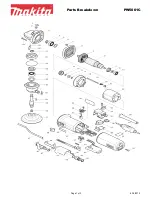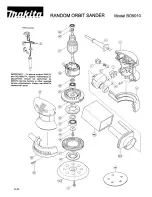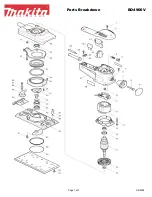ASSEMBLY INSTRUCTIONS
UNPACKING
Remove all loose parts from the carton. Carefully lift the sander from the carton
and place it on a level work surface. Remove all other items from the carton and
follow all of the following assembly, adjustments, operation and maintenance
instructions in this manual.
ASSEMBLING 4 PANELS OF CABINET STAND
Assemble the 2 side panels (A) Fig.5 and 2 front/rear panels (B) of the cabinet
stand together using 8 hex. bolts, 16 washers, 8 spring washers and 8 hex. nuts.
INSTALLING RUBBER FEET TO CABINET STAND
Once the cabinet stand is securely assembled, position the cabinet stand on its
side and install the adjustable rubber feet (A) to each corner of the cabinet stand
as shown in Fig.6. Reposition the cabinet stand upright and place it in the
location you plan on using your sander. Check to see if the cabinet stand is level
and stable, if the cabinet stand is not stable, adjust the rubber feet in or out on all
corners until the cabinet stand stays firmly in place.
MOUNTING TOP PLATE OF CABINET STAND TO BASE OF SANDER
Position the sander assembly on its side and mount the top plate (A) Fig.7 to the
underside of the sander base using 4 hex. bolts and 4 washers.
MOUNTING SANDER ASSEMBLY & TOP PLATE TO CABINET STAND
Position the sander assembly and the top plate on top of the cabinet stand, line
up the mounting holes and secure the top plate to the cabinet stand using 4 pan
hd screws and washers (A). See Fig.8.
Figure 5
Figure 6
Figure 8
Figure 7