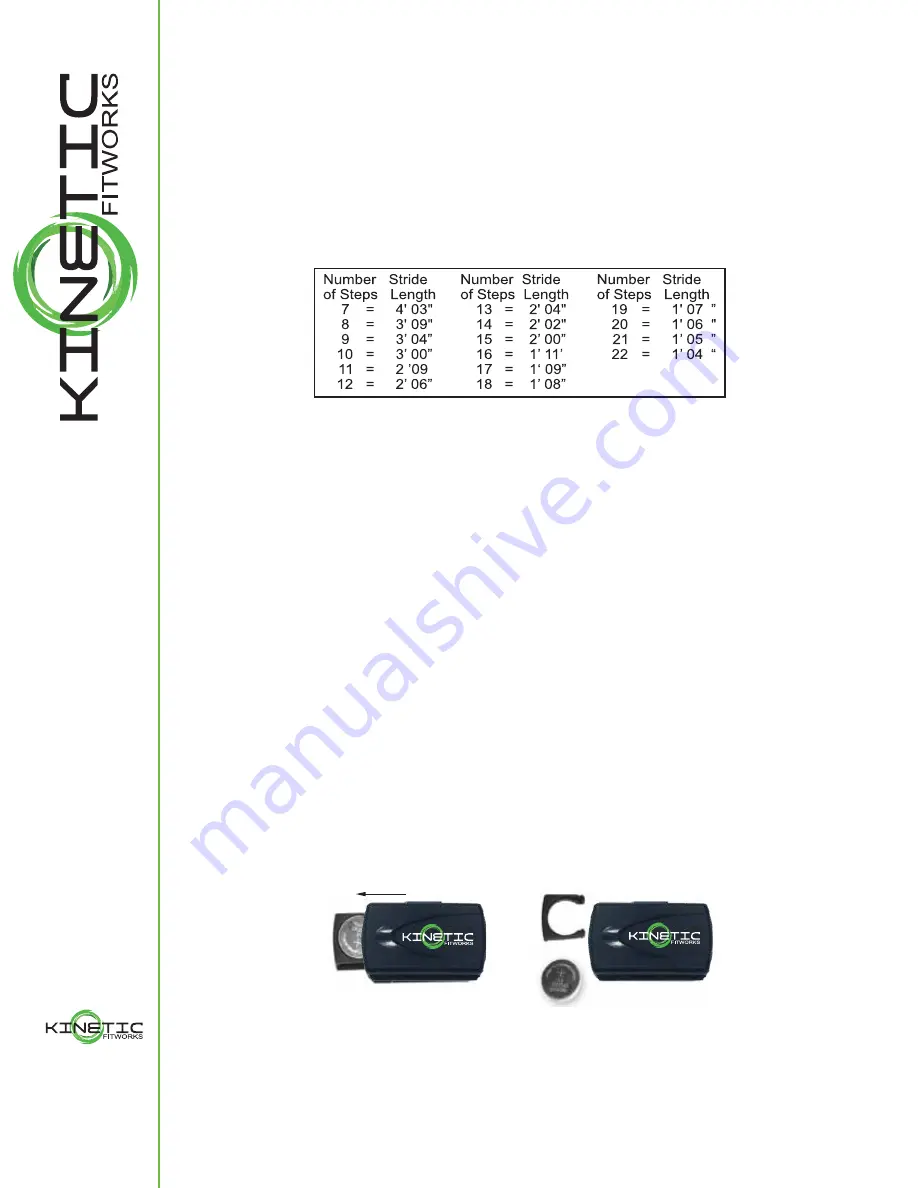
Step 1
Step 2
To Operate Activity Time:
Press the MODE button until the word Act time appears on the right ( i.e., 00:00:00, representing hours,
minutes and seconds.) Activity Time is designed to calculate your total movement time, so it will record ONLY
when you are moving. To clear, press and hold the RESET button. (Pressing reset will reset both the step
count and activity time).
To Set Your Mileage Stride Length:
1. Measure a 30 ft distance. Mark the starting and finishing line.
2. Count the number of steps it takes you to walk the 30 ft. Walk at your normal pace (the pace you think you
use most throughout the day).
3. Find your step number and the corresponding stride length (in feet and inches) in the following table.
Press the MODE button until MILE appears on the right; stride is displayed in feet and inches. Press the SET
button once to activate, then press and hold down the SET button until your stride length appears on the
display. Release the SET button; your stride is now entered.
To Set Your Weight:
Press the MODE button until the word KCAL appears on the right. Press the SET button once to activate,
then press MODE button for 100’s and SET button for 10’s until your appropriate weight appears on the
display. Release the SET button; your weight is now entered.
To Set Clock:
Press the MODE button until you reach the Clock screen, this is indicated by an AM or PM on the left hand
side of the screen. Press the RESET button until the screen starts to flash, with the screen flashing, release
the RESET button and use the MODE button to adjust the hour, and the SET button to adjust the minutes.
When finished, press the RESET button again to stop the screen from flashing or allow a couple of seconds
for the screen to stop flashing automatically. (Please note that the screen must be flashing in order to adjust
the time)
Battery Conservation:
Kinetic Fit Works™ pedometers have a “green mode” to preserve battery life. If the pedometer is inactive
for 3 minutes, it will turn off and show a blank display. To turn the display on, walk or move the pedometer
and it will resume counting. No data is lost when the pedometer is in the “sleep” mode.
How to Replace Battery:
(Battery Type CR2032)
Please refer to the following diagram to replace the battery.
Caring for your Pedometer:
- Avoid dropping or crushing, which could break the crystal.
- Kinetic Fit Works™ Pedometers are not waterproof and shouldn’t be exposed to water or excessive moisture.
- Avoid forcing the pedometer clip onto belt or pant waist, which could cause the clip to break.
- Change the battery when the digital display becomes faded or blank.
Page 2
1981 Wiesbrook Dr
Unit D
Oswego IL 60543
P:630-340-5168
F:815-439-2414
www.kineticfitworks.com


