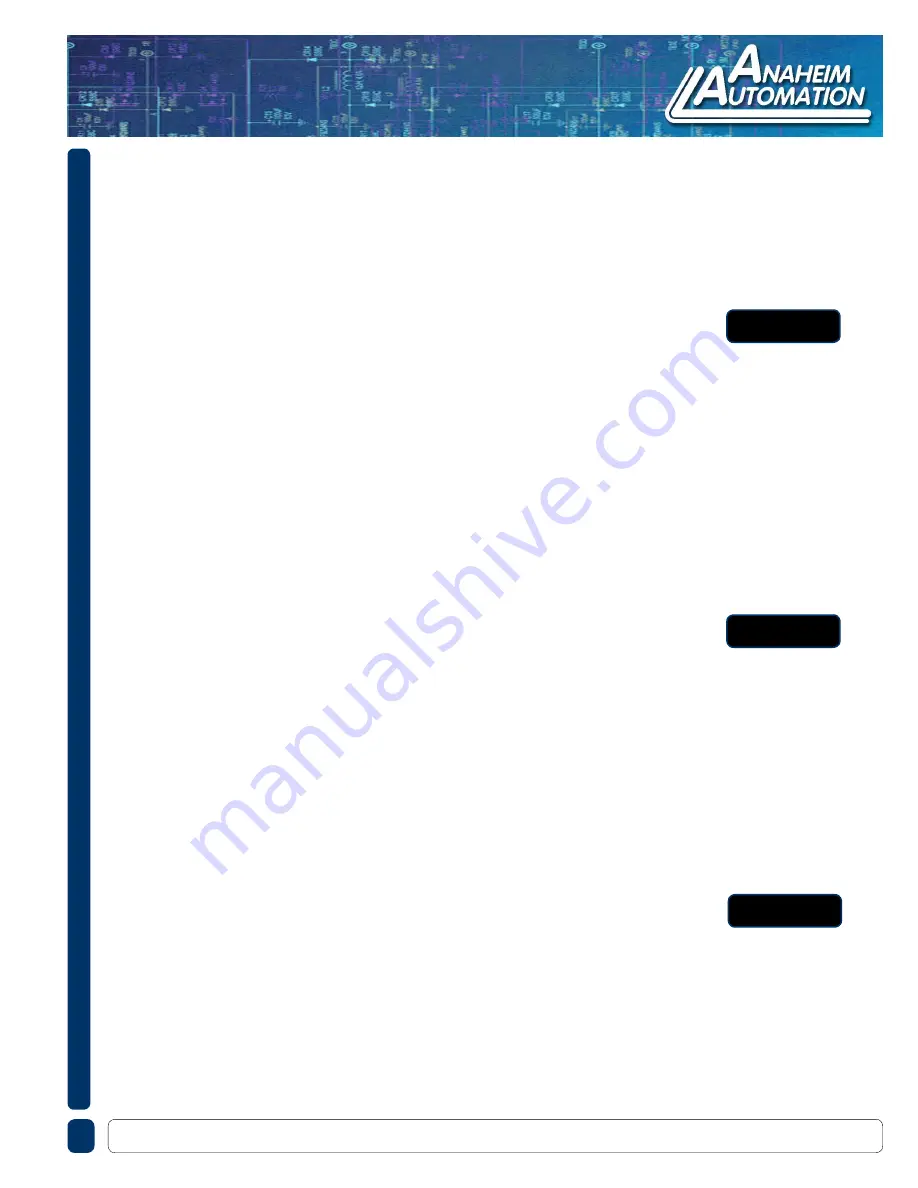
910 East Orangefair Ln. Anaheim, CA 92801
Tel. (714) 992-6990
Fax. (714) 992-0471
www.anaheimautomation.com
2. Set Pot to 100% (60Hz)
1. Press MENU
2. Frequency on display should be flashing
3. Turn frequency knob to Clockwise
4. Frequency 50.0 should be displayed
Kinco VFD CV100 Quick Start Guide
Kinco VFD CV100 Quick Start Guide
3. Change frequency selector to Digital Mode. Go to A0.02
1. Press MENU
2. Press ˄ 1 time. A0.02 should be displayed, then press ENTER
3. Press 3 times. 0 Should be displayed, press ENTER
0=Digital Setting
3=Potentiometer (factory setting)
4. You should be in digital mode. A0.03 should be displayed
4. Set Frequency in Digital Mode. Go to A0.03
Example: Change the value in A0.03 from 50.00 to 30.00
1. Press MENU
2. Press and hold to change the 50.00 to 30.00
3. Press ENTER
4. Press MENU to return digital mode parameter setting A0.03
5. Set running direction A0.05
1. Press ˄ twice
2. A0.05 should be displayed
3. Press ENTER
4. Press ˄ or ˅ to change value to 0 or 1
0 ; Forward 1 ; Reverse
Run Motor
Press RUN
Stop Motor
Press STOP/RST
A0.02
A0.03
A0.05


