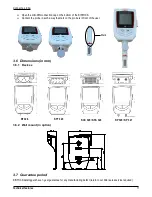4.3 Function of keys
OK key:
allows to start, stop the dataset or change of scrolling group like described in the following tables.
Selection key:
allows the scroll values in the scrolling group like described in the following tables.
Device
state
Type of start/stop
selected
Key
used
Action
generated
Illustration
Waiting for
start
flashes
Start: by button
Stop: indifferent
Start of dataset
Inactive
Start: by PC,
date/time
Stop: indifferent
Inactive
Start: indifferent
Stop: indifferent
Measurements
scroll
(group 1)*
Dataset in
progress
Start: indifferent
Stop: by button
Stop of the
dataset
Start: indifferent
Stop: indifferent
Group change
(groups 2 and
3)*
Use of the device
13
REC
During 5
seconds
During 5
seconds
5 seconds
5 seconds
* Please see the summary table of the groups organisation page 15.