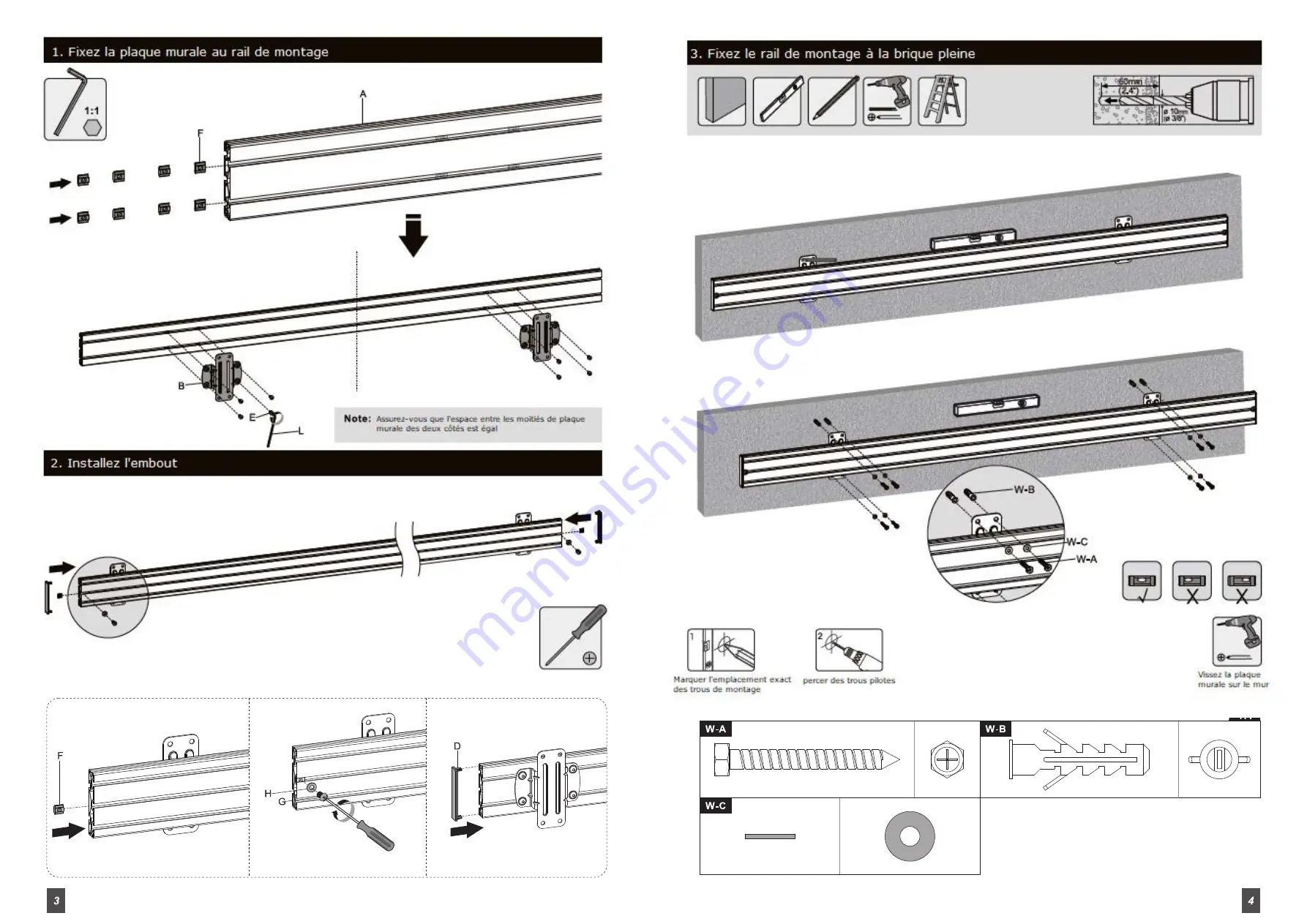
A
ttach the mounting rail to the solid brick
Install the mouthpiece
A
ttach the wall plate to the mounting rail
make sure the space between the wall plate
halves on both sides is equal.
Drill pilot holes
Mark the exact location of the
mounting holes
Screw the wall plate to
the wall