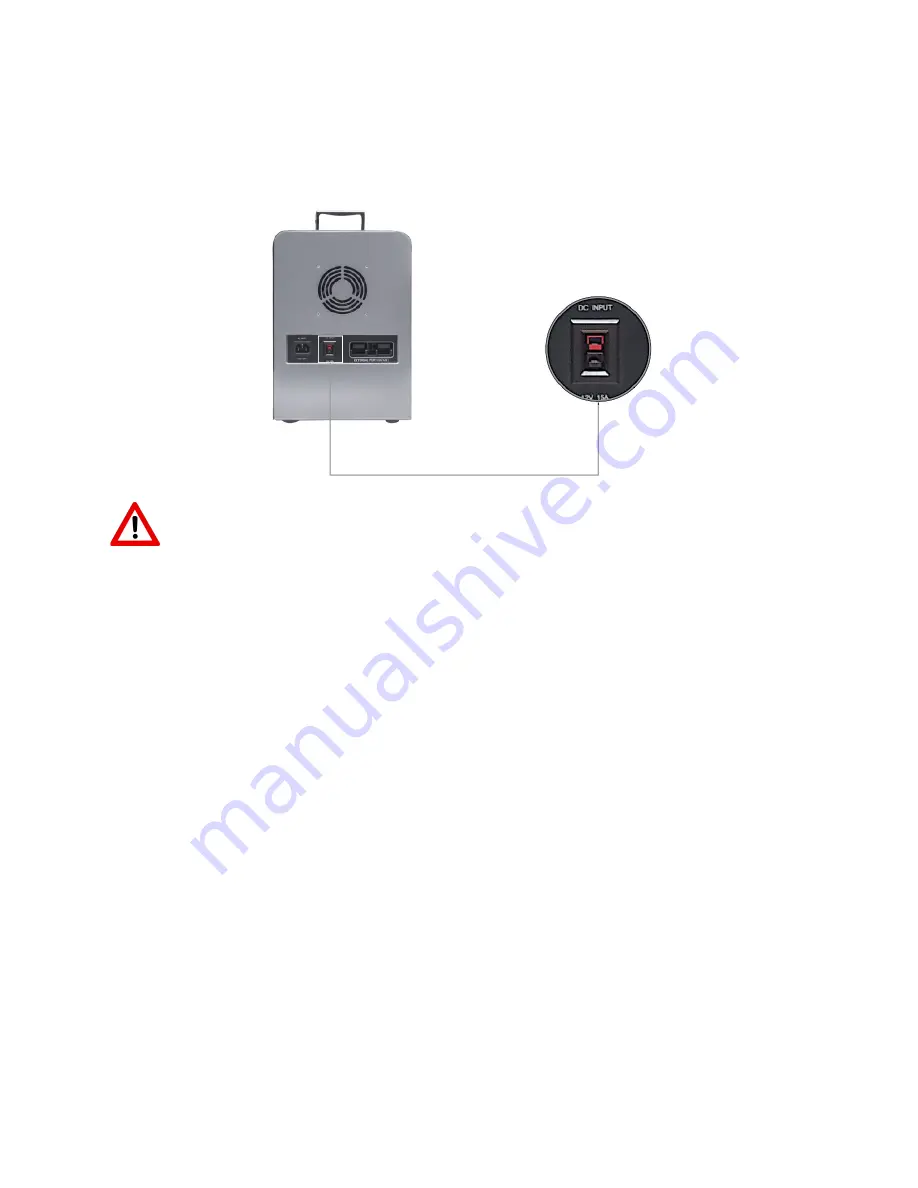
DC Charging
WARNING
Never use a damaged or frayed DC cord; electrical shock can occur if the DC cord is
damaged or frayed. If DC cord is damaged, replace with a new cord before proceeding
with DC usage. Contact KiloVault to request replacement DC cords.
Charging your RES-Q via DC
●
Attention: the RES-Q will accept ONLY 12-volt DC sources. Any other DC voltage
source will damage the RES-Q
.
● Plug the provided Anderson extension cable into the back of the unit (see photo); then
plug the cable into the output of your 12V charging source (for example, solar panel,
hand crank, windmill, etc.).
● While the unit is charging, a lightning bolt will appear at the bottom of the LCD screen on
the front of the unit and the six bars of the battery icon will flash from the bottom up until
they reach the top indicating the battery is full.
● Wait 10-15 minutes for the battery cells to settle. If you notice the battery indicator drop
down to 5 bars, keep the unit plugged into the DC charging source and reset it by
pressing the on/off switch. Charging will restart, balancing the cells and completing
charging.
● When the RES-Q is fully charged, turn off the unit and then unplug it from the DC
charging source.
KiloVault LLC - 330 Codman Hill Road - Boxborough, MA 01719 - https://kilovault.com/ - (888) 218-5924
11



































