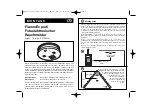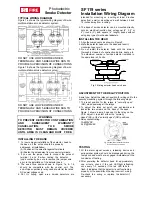1
IntellIgent WIre-Free
Smoke and Carbon Monoxide Alarm User guide
Combination Photoelectric Smoke & Carbon Monoxide Alarm
with Voice and Hardwire/Wireless Interconnect
Model P4010ACSCO-W
WIre-Free InterConneCt:
You do NOT need a home wi-fi system to use
these units. Multiple wireless units create their
own independent wireless alarm network.
120V HArdWIre
10-yeAr bAttery bACkUp
HArdWIre & WIre-Free
InterConneCt
VoICe AlArM
CoMbInAtIon AlArM
P/
N
: 2
55
6-
72
01
-0
2 R
ev A