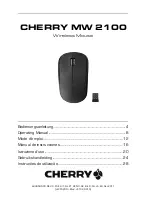… touch the difference
1.2 Technical data:
Mouse buttons:
2× Mouse function keys (Life expectancy >3 million clicks)
1× Four ways scroll wheel (Clicking on pressure as well as up, down, left, right function)
1× dpi shift key (incl. LED: green = dpi / red = Battery low indication)
1× synchronisation button (for new synchronisation with the USB adapter)
Mouse sensor / Wave length:
Pixart PAW3603/PAN3603 830 – 860 mm
Sensor resolution:
1600 dpi / 1200 dpi / 800 dpi; Resolution selectable via shift key
on the fly
dpi indication by green LED: on / low / off - for every 10 s
Acceleration / Speed /
Scanning rate:
20 g / 0.71 m/s / 6700 fps
Transmission frequency /
Modulation process:
2.402 GHz – 2.482 GHz / GFSK (
Gaussian Frequency Shift Keying
)
Transmission rate / Transmis-
sion spectrum:
1 Mbps / 1 MHz
Power output:
2 dBm
Operation distance:
approx. 6 m / max. 10 m (under optimal conditions)
Power supply / Battery type:
+3 V
DC
±5 % / 2× AA 1.5 V / with 2× AAA 1.5 V double operation time
Power consumption approx.:
Operating:
9.3 mA
Standby
:
1.21 mA (after 1 sec.)
Sleep
mode:
0.68 mA (after 1 min.)
Idle
mode:
0.10 mA (after 5 min.)
Temperature:
Operation:
0 °C up to +40 °C
Storage:
-20 °C up to +60 °C
Humidity:
Operating and storage:
0 % up to 90 % rel.
Required interface:
USB 2.0 (downwards compatible to version 1.1)
Scope of delivery:
Mouse, USB adapter, 1 set of batteries, user manual, installation CD
Certified: CE,
FCC,
WEEE/RoHS
Compatibility:
Win 98SE / ME / 2000 / XP / Vista
Mac OS X from V10.2 and higher
9
Version 1.0 (2008/10/31)
●
© 2008 by MaxPoint Handelsges. mbH