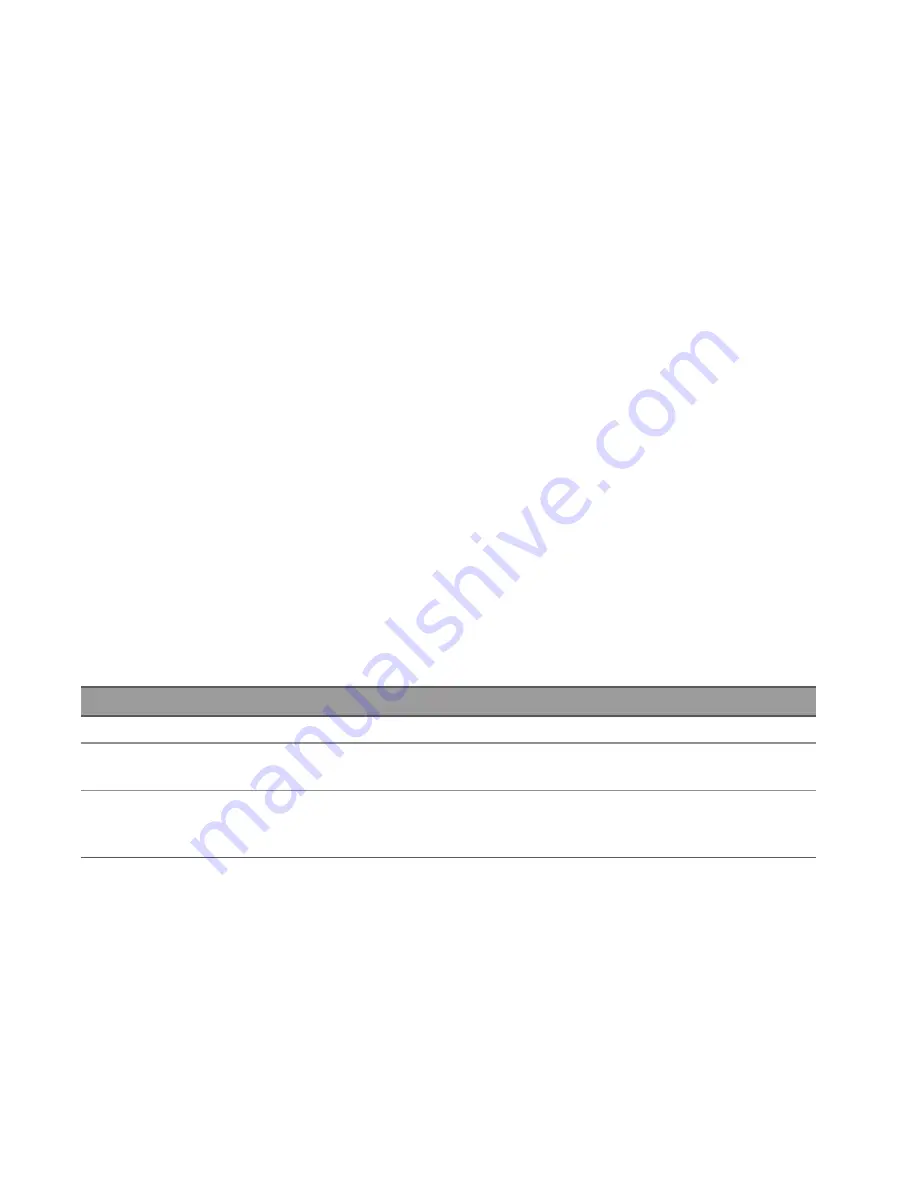
Calibration message
You can use the CALibration:STRing command to store a message of up to 40 characters in calibration memory. For
example, you could store the last calibration date, the calibration due date, or contact information for the person
responsible for calibration. The calibration message is not affected by a power cycle or *RST.
You can only store the calibration message when the instrument is unsecured, but you can execute the
CALibration:STRing? query regardless of whether the instrument is secured. A new calibration message overwrites
the previous message, and messages over 40 characters are truncated.
Saving calibration data
You must always save new calibration data before cycling instrument power or leaving the calibration state with the
Auto Save feature off. To save calibration data, send CAL:SAVE or save the calibration data from the front panel.
Calibration auto save
The instrument includes a calibration Auto Save feature. This feature automatically saves the calibration data to non-
volatile memory and increments the calibration count whenever a calibration point is calibrated successfully.
To enable or disable the CAL auto Save feature, send CAL:ASAVE ON or CAL:ASAVE OFF. To query the CAL auto Save
state, send CAL:ASAVE?
Calibration procedure
Enter the calibration state
To begin the calibration procedure, you must enter the calibration state.
Step
Front Panel
SCPI
1
Press Utilities > Instr. Setup > Calibration.
.
Use Keyboard to enter the security passcode (default passcode is EDU36311A) and
press Apply. Press State
Login
to enter the calibration page.
CAL:SEC:STAT 0, <
code
>
2
To change a forgotten passcode to a new passcode, you can turn on the instrument
after shorting CAL SECURE jumper J1 on the front panel board and send scpi com-
mand to change the passcode.
CAL:SEC:CODE <code>
Keysight EDU36311A Service Guide
31

















