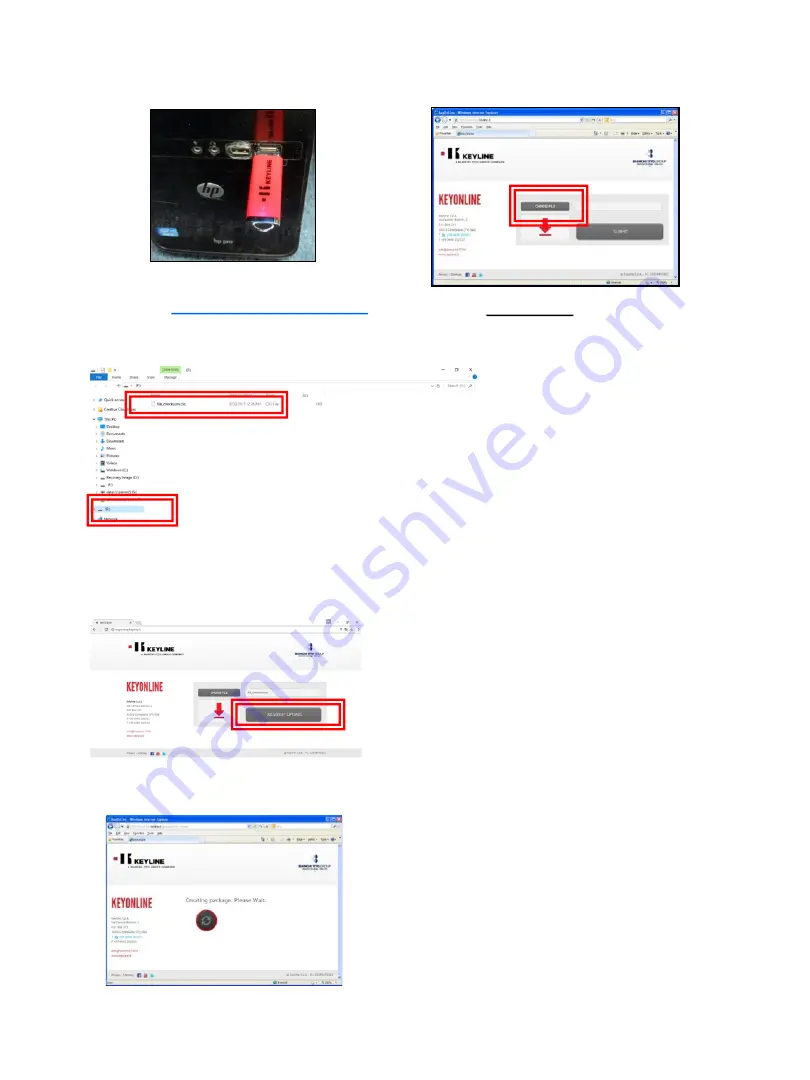
STEP 2: Install Update File on USB from PC
Insert USB stick into USB port on PC
then go to
http://keyonline.keyline.it
22
On site, double-click
CHOOSE FILE
Software package creation will begin.
This take up to a few minutes
depending on your Internet speed.
Highlight the ‘.cks’ file listed and
click
OPEN
Go to File Explorer, locate the
drive where the USB stick is
assigned and double-click the
drive
The ‘.cks’ file now appears in the box on
the Keyonline site, then click
REQUEST
UPDATE
A pop-up box will appear that says
“
This action may take some time
”
Click
OK
when this message appears
Summary of Contents for GYMKANA 994
Page 1: ......



















