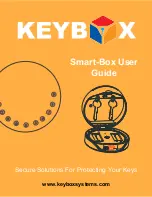Step 2
>Wall Mounting
There are 2 screw holes on the
Smart-Box and use the screws and
the screw anchors in the package to
fix the Smart-Box
4XLFN6HWXS
Step 1
!,QLWLDOL]H
Smart-Box
LIUHTXLUHG
>
The Smart-Box was initialized from factory already, if need it to be initialized please
follow the steps below.
Press and hold the Reset Button for 5 beeps
Please remove the battery plate to Initialize the Smart-Box
and find the reset button hole on the battery dock.
Smart-Box will be initialized with a long beep right after
>
1.
Please scan QR Codes below and download the App, Scan any one you like.
>
2. Run App from your Mobile phone, and make sure your Mobile Bluetooth is on.
Step 2
>Mobile App Paring
Page
4
Summary of Contents for KB 12
Page 6: ...1 2 3 4 5 6 7 8 Page 6...