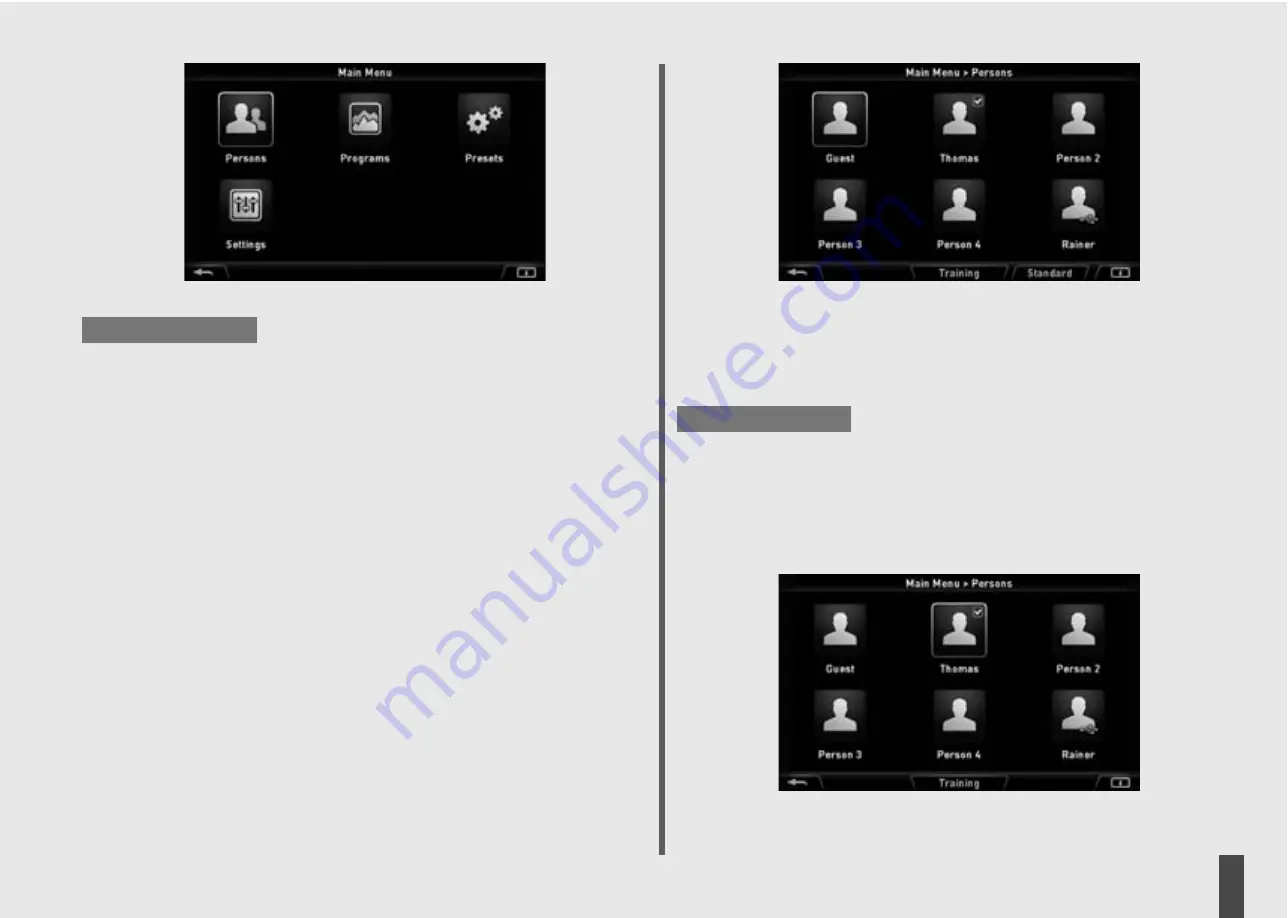
SH1
You will find the layout of the menu structure attached (page 24).
Required information
In order to make the most of all the possibilities the equipment offers from the beginning, please
input the following information and settings before further exercise:
• User data of the persons who will be using the machine. This information is necessary for the
calculation of heart rate and resistance boundaries, fitness tests, training recommendations
(coaching) and Body Mass Index (BMI). Furthermore, the exercise data for each individual will
be saved and can be found under main menu > user.
• Date and time. Please check that these are correct. The workouts are saved with date and time
and should be current. They can be found under main menu > settings.
Main menu > users
In this menu all the specifications of each user are found along with the linked data and settings
which apply for their upcoming training and who will use the equipment next time.
For example:
User "guest" is marked in white for the next exercise session.
"User 1" is marked with a [
✔
] as standard and should use the machine next time it is turned on.
These settings will apply until the next changes are made.
Note:
Pressing
„back"
returns to the main menu.
Pressing
"ENTER"
on an active user marked in white, opens the corresponding sub-menu.
Pressing
"training"
takes you to the user's standard exercise programme.
Pressing
"standard"
reserves the machine for the user marked in white for the next time it is
switched on.
The user "guest" has no memory. Targets and settings only apply until the next time the machine
is turned on.
An additional user can be created using a USB stick: here "Rainer". To do so, the settings must
be changed under main menu > users > USB |name of stick|
Users > user selection
Pressing
"ENTER"
when a user is selected opens the sub-menu "User 1"
Note:
7
GB






















