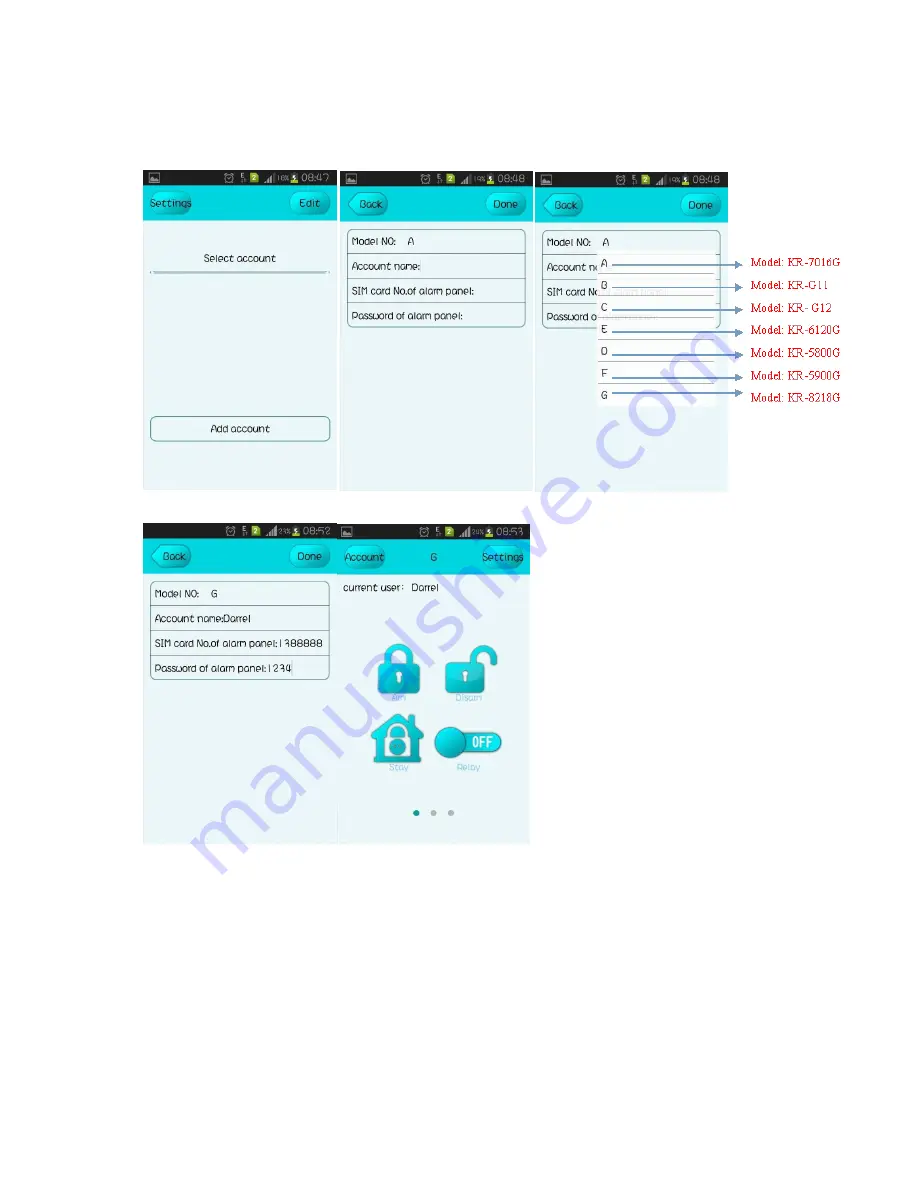
6
France, Russian, Spanish, Portugal, and Chinese. It will auto-choose the language upon the language of
User’s mobile device. If User’s mobile device adopt other language, the APP will auto-choose English
version to install. Initial Setting as below:
P1 P2 P3
P1: Press Setting for font size and
Language
Press ‘Ok’ return to P1 and Press
‘Add Account’ to P2
P2: Choose the right Model Number
Create a User Name
Input the Sim card No. Of panel
Input the password of panel.
Press ‘Done’ to enter P5
P4 P5
3 Introduction of Work Mode (ARM/Disarm/Stay arm/ Emmergency Alarm/ Relay)
3.1 Arm
Arm for general protection. In this mode, system will alarm if any detector is triggered.
The panel will display ‘Arm’
3.2 DISARM
Disarm for dormant. In this mode, system will not alarm if any detector is triggered.
The Panel will display ‘Disarm’






















