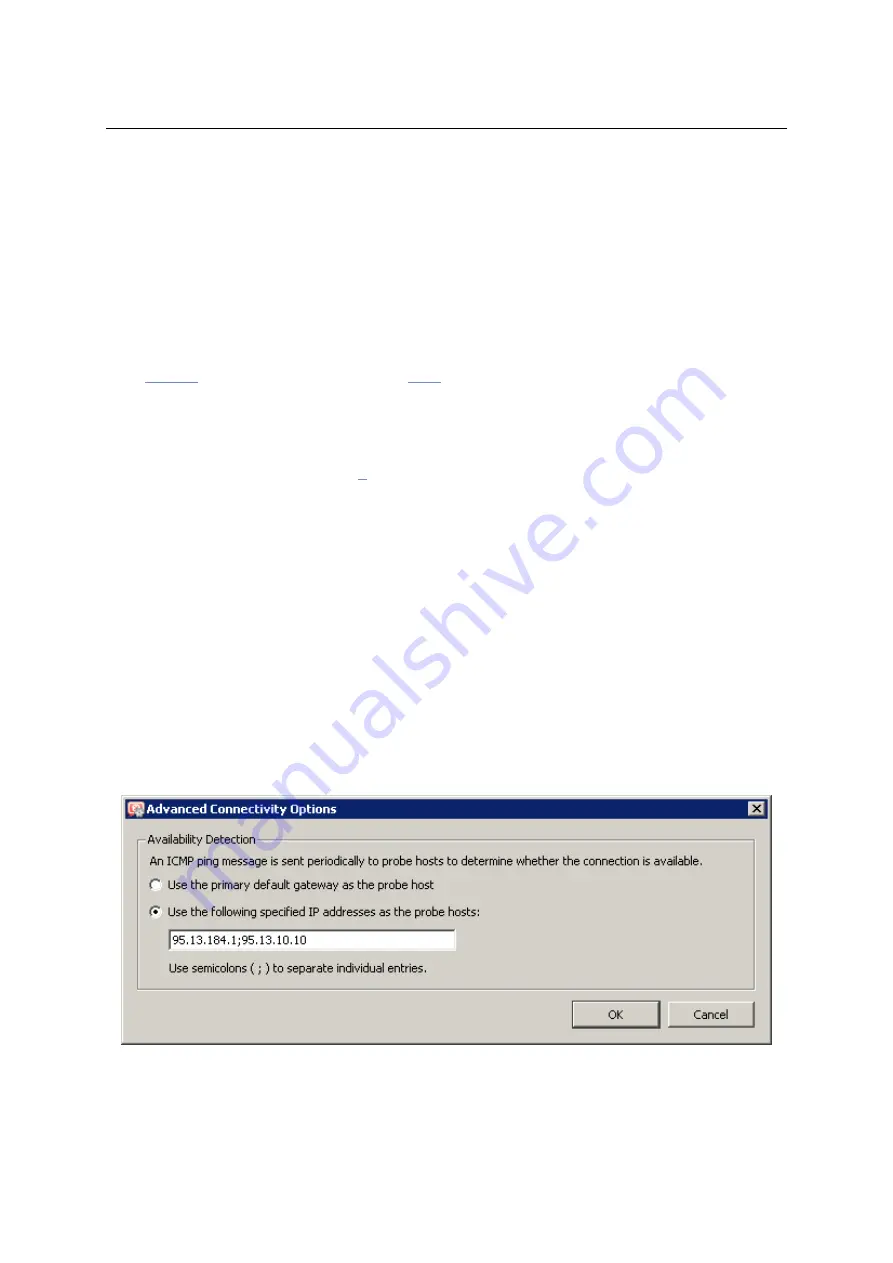
6.3 Connection Failover
65
The
Internet interfaces
group includes the
Internet
and the
Dial-up
link selected as primary and
secondary (failover) on the third page of the wizard. The information provided in the
Internet
column states which link is used for primary and which one for secondary connection. The
Status
column informs of the link status (up/down) as well as of the fact whether the link is
active (just being used as Internet connection at the moment) or not.
Other interfaces (including
Dial-In
) are considered as segments of the LAN and put in
Trusted /
Local interfaces
.
The
Internet interfaces
group can include also other links. If these links are connected, stan-
dard
with IP address translation (
) will be applied. Obviously, these links will not
be backed up by any failover. Such configuration is not of any particular help, anyway. It is
recommended to use the
Internet interfaces
for primary and secondary connection links only.
To change settings of primary and secondary connection, use corresponding options in the
interface edit dialog (see chapter
) or use the context menu called up by right-clicking on
the corresponding link. However, under any circumstances, always a single link can be set as
primary connection and a single one as secondary.
Probe hosts
Functionality of primary Internet connection is regularly tested by sending an
ICMP
request
for a response (
PING
) to certain hosts or network interfaces. By default, the default gateway of
the primary connection is used as the probe host. If the default gateway is not available, the
Internet connection is not working (correctly).
If the primary default gateway cannot be used as the testing computer by any reason, it is
possible to specify IP addresses of other (one or more) testing computers upon clicking on
Ad-
vanced
. If at least one of the tested devices is available, the primary connection is considered
as functioning.
Figure 6.12
Internet connection failover — setting probe hosts
Summary of Contents for KERIO WINROUTE FIREWALL 6
Page 1: ...Kerio WinRoute Firewall 6 Administrator s Guide Kerio Technologies s r o...
Page 157: ...12 3 Content Rating System Kerio Web Filter 157 Figure 12 7 Kerio Web Filter rule...
Page 247: ...19 4 Alerts 247 Figure 19 14 Details of a selected event...
Page 330: ...Chapter 23 Kerio VPN 330 Figure 23 55 The Paris filial office VPN server configuration...
Page 368: ...368...
















































