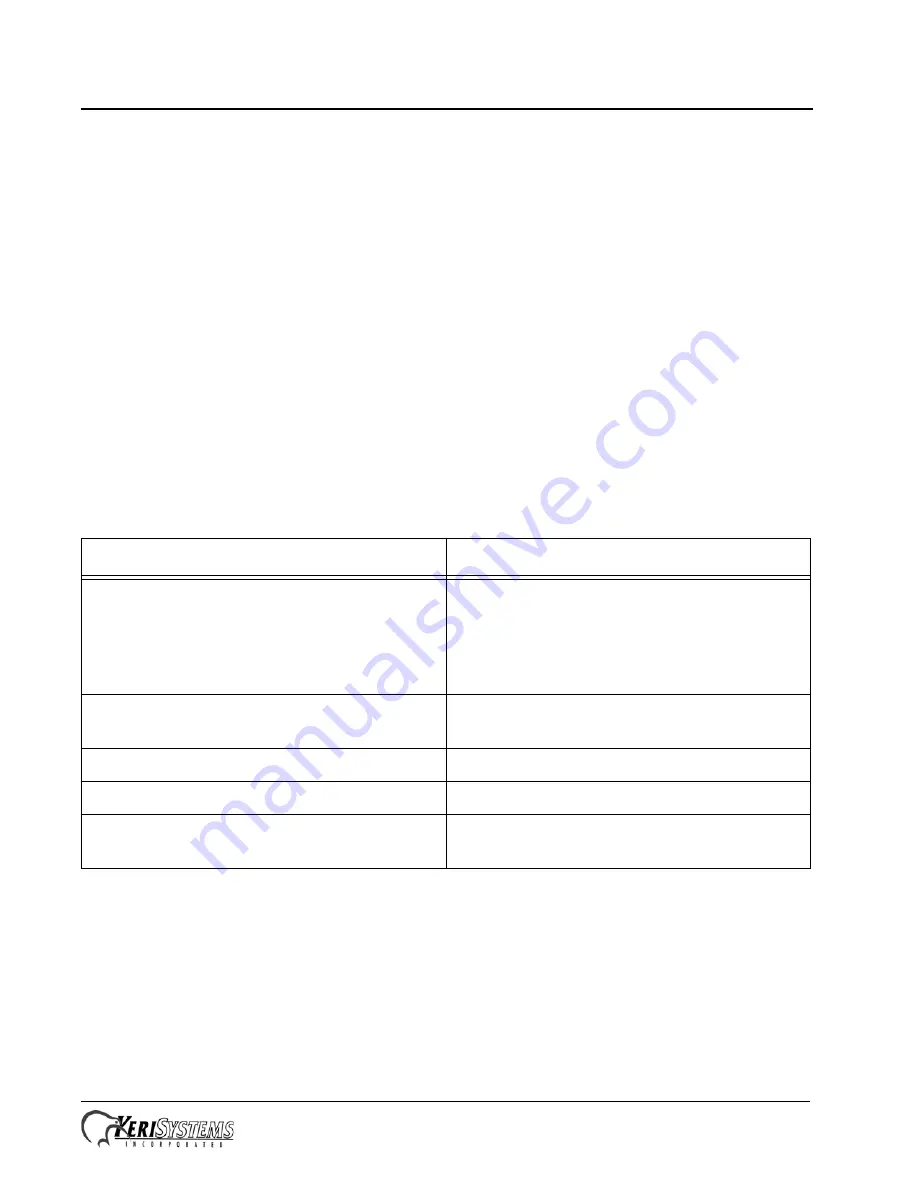
Keri
i
2
Box Appliance User Guide
Reference Document
Page 9 of 9
P/N: 01676-001 Rev. G
3.2
Controller Hardware Configuration
You can now start Doors.NET and begin your controller hardware configuration. Use the standard
controller configuration document provided with your controllers.
4.0
Remote Client Access
The Doors.NET Client can be installed on any computer to perform most Access Control functions.
The Remote Client can be installed using the installation program on the Doors.NET DVD or by
downloading and running the DoorsNET software installation program. Login credentials are
required to acces the Software Downloads area of the Keri website. Access to Doors.NET on the
Appliance is then done via the remote Admin Client. For remote access to the Appliance,
TeamViewer is Keri’s preferred remote access software. The Appliance has a support version of
TeamViewer installed.
NOTE: Firmware upgrades and software installation
cannot
be done via a Doors.NET client running
on a remote computer. It must be done directly from the Doors.NET client on the Appliance.
5.0
Contact Keri Systems:
end of document
Keri USA
Keri UK, Ireland, Europe
2305 Bering Drive
San Jose, CA 95131
Unit 17
Park Farm Industrial Estate
Ermine Street
Buntingford
Herts SG9 9AZ UK
Telephone:
(800) 260-5265
(408) 435-8400
Telephone:
+ 44 (0) 1763 273 243
Fax:
(408) 577-1792
Fax:
+ 44 (0) 1763 274 106
Web:
www.kerisys.com
Web:
www.kerisystems.co.uk
E-mail:
[email protected]
[email protected]
E-mail:



























