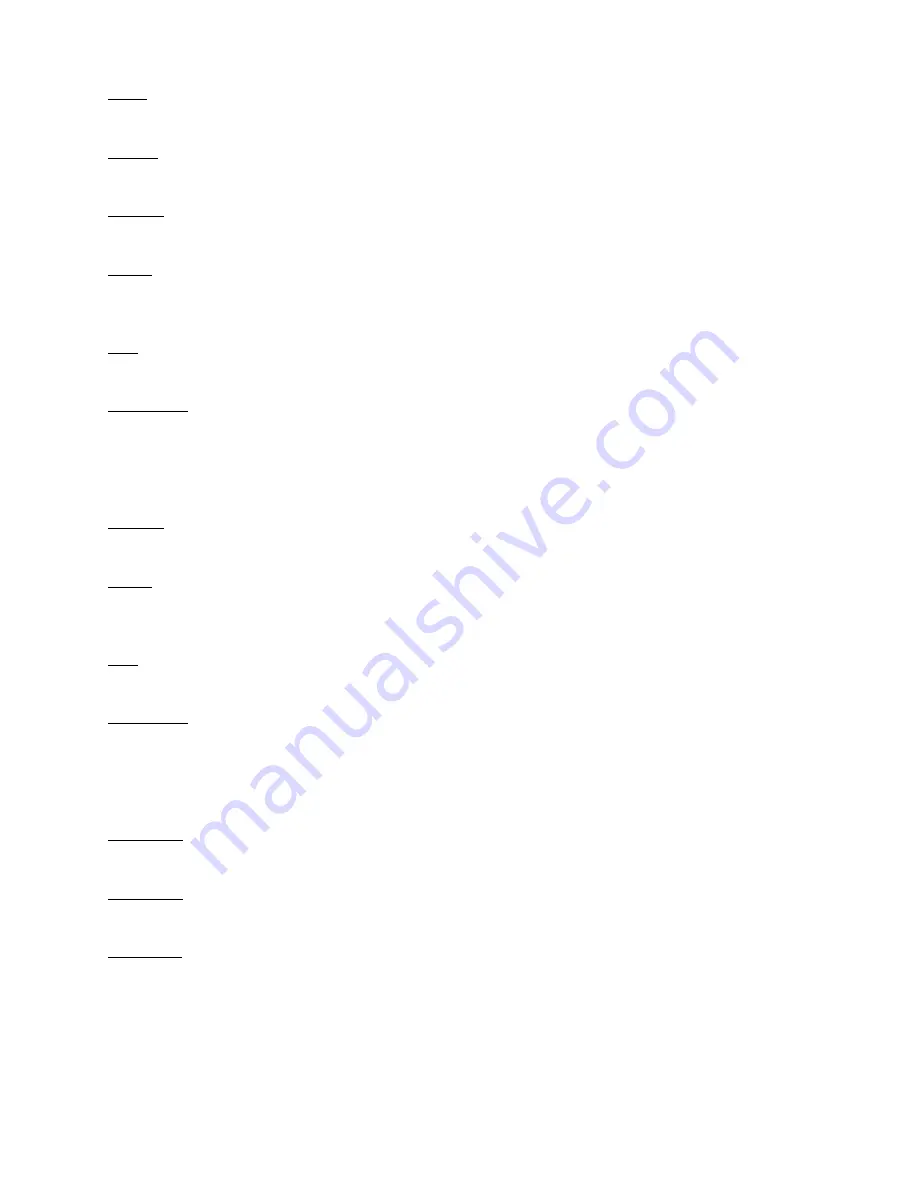
5
CODE
- CODE; This message flashes for approximately 3 sec. and is followed by the
existing lock code.
RELAY
- RELAY; This portion of the programming menu sets up the relay output configura-
tions.
A RATE
- A RELAY ASSIGNED TO A RATE; This assigns the A relay to the rate of A
(display A). When the rate of the A input equals or exceeds Preset A, relay A will activate.
A NET
- A RELAY ASSIGNED TO NET; This assigns the A relay to the net value of the A &
B inputs (display C). When the net value (display C) equals or exceeds Preset A, relay A
will activate.
HYS
- HYSTERESIS; This sets the hysteresis value for relay A. This prompt is displayed for
approximately 3 seconds.
A #####
- This is the existing hysteresis value. This value is the number of units below
the preset that the output will remain "on". The hysteresis value will assume the same
decimal location as the preset. EXAMPLE: Prest A set at 100, Hys A set at 10. Output A
will activate when the display equals 100 and remain activated until the display falls below
90 (10 below preset A).
B RATE
- B RELAY ASSIGNED TO B RATE; This assigns the B relay to the rate of B
(display B). When the rate of the B input equals or exceeds Preset B, relay B will activate.
B NET
- B RELAY ASSIGNED TO NET; This assigns the B relay to the net value of the A &
B inputs (display C). When the net value (display C) equals or exceeds Preset B, relay B
will activate.
HYS
- HYSTERESIS; This sets the hysteresis value for relay B. This prompt is displayed for
approximately 3 seconds.
B #####
- This is the existing hysteresis value. This value is the number of units below
the preset that the output will remain "on". The hysteresis value will assume the same
decimal location as the preset. EXAMPLE: Prest B set at 1000, Hys B set at 100. Output
B will activate when the display equals 1000 and remain activated until the display falls
below 900 (100 below preset B).
A#####
- DISPLAY A; When in the run mode , display A ( rate of input A) is displayed with
an "A" in the left side of the display.
B#####
- DISPLAY B; When in the run mode , display B ( rate of input B) is displayed with
a "B" in the left side of the display.
C#####
- DISPLAY C; When in the run mode , display C ( net value of A & B) is displayed
with a "C" in the left side of the display.


















