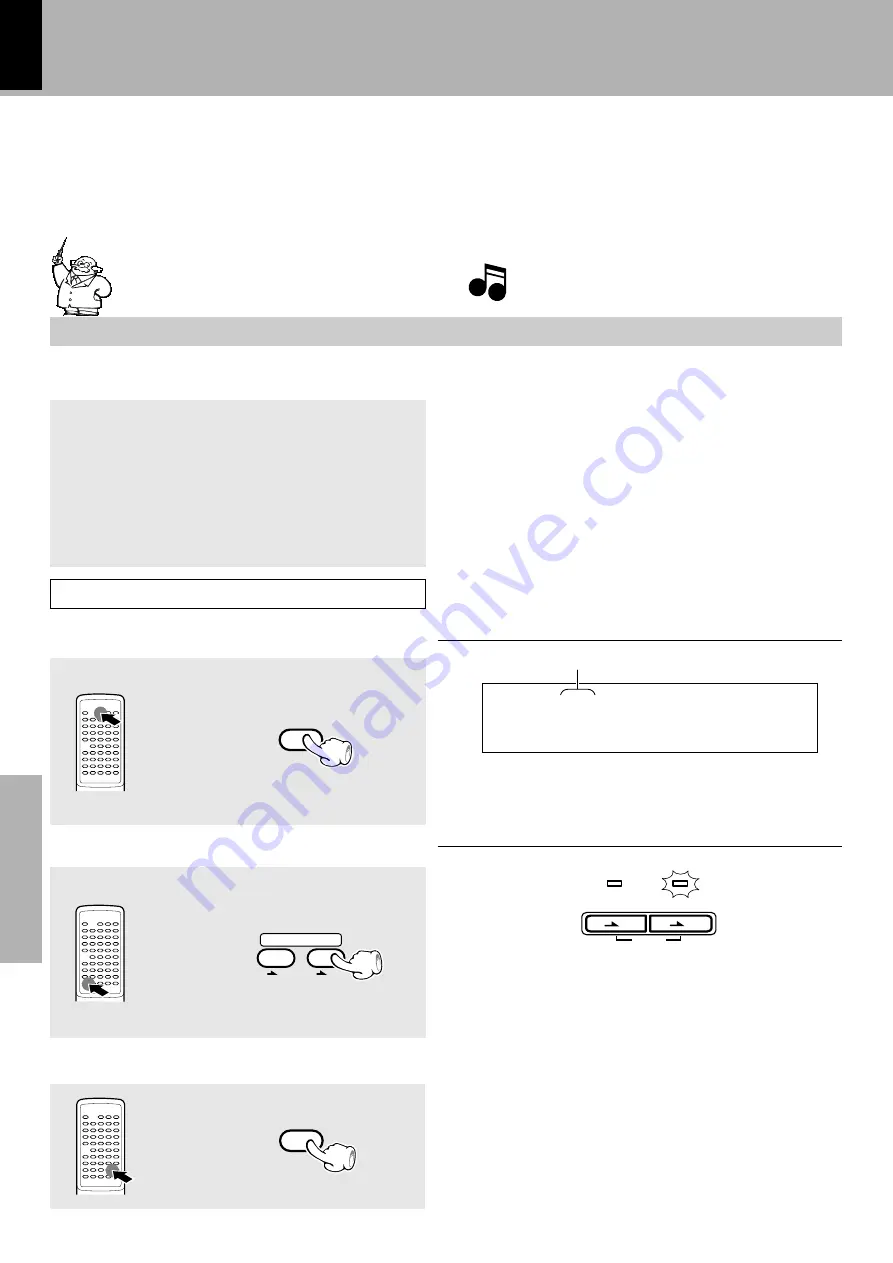
XD SERIES (En/ E2 )
52
P
re
pa
ra
ti
on
s
ec
ti
on
B
as
ic
s
ec
ti
on
A
pp
li
ca
ti
on
s
ec
ti
on
K
no
w
le
dg
e
se
ct
io
ns
1
Press the O.T.E. key.
Select the disc. (DP-M H5 only)
2
3
To end recording in the middle
Go to step
3
before playback starts.
When the O.T.E. key is pressed w hile the CD player is in the stop mode, recording of a CD can be started at the same time as
playback.
When recording sound from the M D recorder to a cassette deck, be sure to read the instruction manual of the optional M D
recorder (DM -F70).
One-touch recording of an entire CD
(ONE TOUCH EDIT.....recording of all titles)
When equalizer or another effect is applied to the
sound, the sound w ith the applied effect can be re-
corded.
P
Convenient CD recording
DISC SKIP
CD
TAPE
MD
TAPE
O.T.E.
÷
Recording of CD starts at the same time as playback.
÷
At the end of tape, the music is not recorded on the leader tape portion.
If you do not w ant any music to be interrupted in the middle, refer to
“ Recording” and start recording of side B w ith the interrupted track.
¤
PGM
M EM O
EDIT
RDS EON
TA NEWS
INFO.
TP
PTY
TOTAL SPACE
AUTO
TUNED
DISC
ALL
STEREO
kHz
M Hz
M UTE
12
PROG.
N.B.
D 1
*
) 1
* *
) )
: )
1
2
3
4
5
11 12
13 14
15
16 17
18 19
20
6
7
8
9
10
M AX
SLEEP
O.T.T.
ECHO
P.B.C.
EQ.
ON
M ANU.
÷
Both the cassette deck and CD player stop.
Preparation
¤
If your system includes the DP-H5, skip to step
3
below .
1
Load a cassette tape in deck B.
2
Select the tape transport direction (
2
or
3
).
3
Select “
”
”,“
[
” (tw o-side recording).
4
Select the Dolby NR mode.
5
Select the “CD” input.
6
Insert disc(s) in the CD player.
7
Selected disc (DISC 1)
If you record a CD using the SRS 3D system, it is recom-
mended to use the CCRS.
Note
Note
CD TAPE
MD TAPE
O.T.E.
X-H5
Lights
http://www.usersmanualguide.com/






























