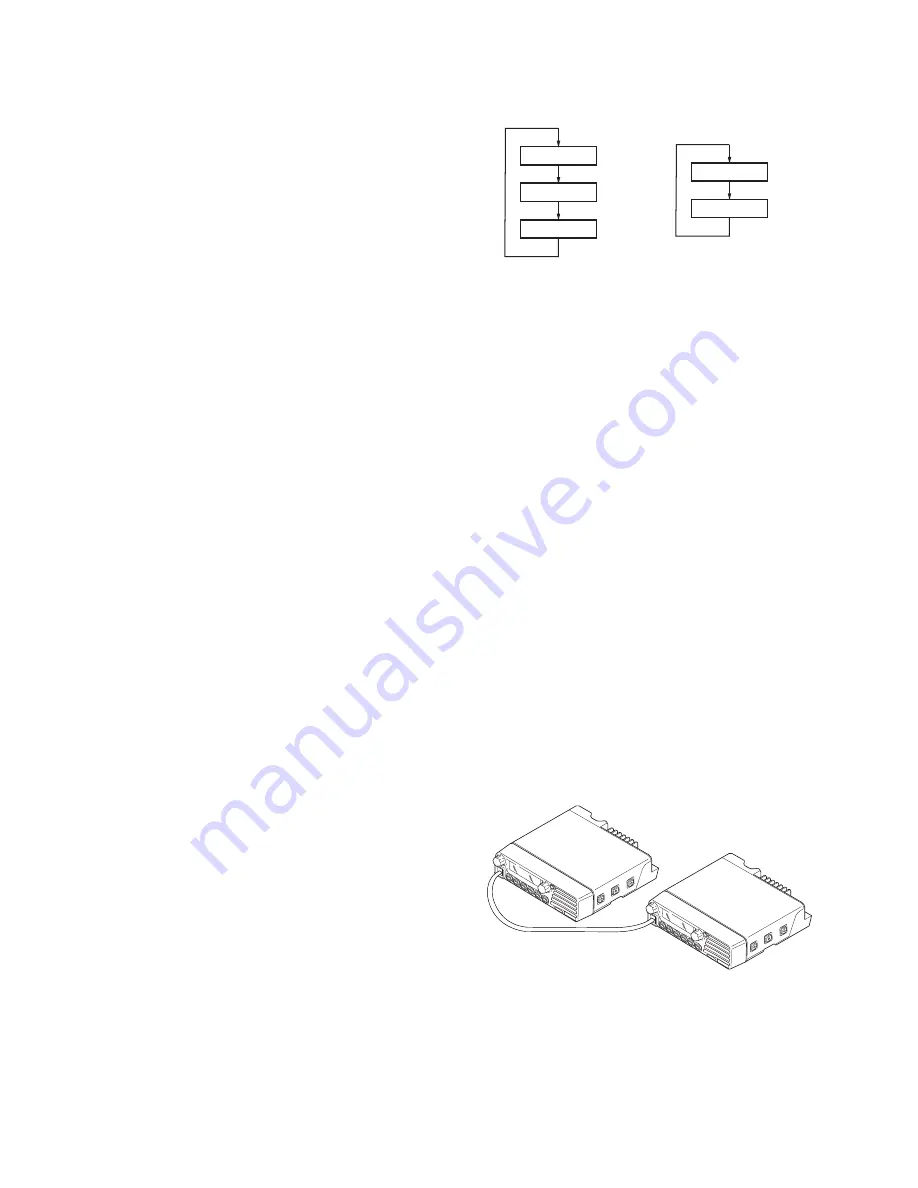
TK-8150
6
5-5. Programming With IBM PC
If data is transferred to the transceiver from an IBM PC
with the KPG-79D, the destination data (basic radio informa-
tion) for each set can be modified. Normally, it is not neces-
sary to modify the destination data because their values are
determined automatically when the frequency range (fre-
quency type) is set.
The values should be modified only if necessary.
Data can be programmed into the flash memory in RS-
232C format via the modular microphone jack.
KPG-79D instruction manual parts No. : B62-1588-XX.
6. Firmware Programming Mode
6-1. Preface
The TK-8150 uses flash memory to allow it to be easily
upgraded when new features are released in the future.
6-2. Connection Procedure
Connect the TK-8150 to the personal computer (IBM PC or
compatible) with the interface cable (KPG-46). (Connection is
the same as in the PC mode.)
Note :
You can only program firmware from the 8-pin micro-
phone connector on the front panel. Using the 25-pin logic
interface on the rear panel will not work.
6-3. Programming
1. Start up the programming software (Fpro. exe).
2. Set the communications speed (normally, 57600 bps) and
communications port in the configuration item.
3. Set the firmware to be updated by file name item.
4. Turn ON the transceiver while pressing and holding the
[PF2] key. The transceiver enters Firmware programming
mode and “PROG 57600”. If Firmware programming
mode is inhibited by the FPU, the transceiver enters User
mode instead.
If the transceiver receives the firmware data from a PC,
“PG” appears on the display.
5. Check the connection between the TK-8150 and the per-
sonal computer, and make sure that the TK-8150 is in the
program mode.
6. Press write button in the window. A window opens on
the display to indicate progress of writing.
7. If writing ends successfully, the TX LED on the TK-8150
lights.
8. If you want to continue programming other TK-8150, re-
peat steps 3 to 6.
Note :
This mode cannot entered if the firmware programming
mode is set to disable in the programming software (KPG-
79D).
6-4. Function
Each time you press the [PF4] key, the data transfer rate
alters (19200 / 38400 / 57600 bps).
Note :
Normally, write in the high-speed mode (57600 bps).
7. Clone Mode
Programming data can be transferred from one radio to
another by connecting them via their modular microphone
jacks. The operation is as follows (the transmit radio is the
master and the receive radio is a slave).
1. Turn the master TK-8150 power ON with the [PF6] key
held down. The TK-8150 displays “CLONE”.
If Firmware programming mode is inhibited by the FPU,
the transceiver enters User mode instead.
2. Power on the slave TK-8150.
3. Connect the cloning cable (No. E30-3382-05) to the modu-
lar microphone jacks on the master and slave.
4. Press the [PF6] key on the master while the master dis-
plays “CLONE”. The data of the master is sent to the
slave. While the slave is receiving the data, “PROGRAM”
is displayed. When cloning of data is completed, the mas-
ter displays “END”, and the slave automatically operates
in the User mode. The slave can then be operated by the
same program as the master.
5. The other slave can be continuously cloned. When the
[PF6] key on the master is pressed while the master dis-
plays “END”, the master displays “CLONE”. Carry out
the operation in steps 2 to 4.
6. To end cloning, first you must remove the cloning cable,
then switch both master and slave TK-8150s off.
Note :
Only the same models can be cloned together.
8. Firmware Version Information
This is a mode to confirm the internal firmware version.
1. Turn the transceiver ON while pressing the [PF3] key.
The firmware version will appear on the LCD.
When you release the [PF3] key, the transceiver automati-
cally enters User mode.
Fig. 3
Cloning cable
(E30-3382-05)
REALIGNMENT
PROG 57600
[PF4]
PROG 19200
[PF4]
PROG 38400
[PF4]
Fig. 2
PROG 57600
[PF5]
SUM=[
****
]
[PF4]
Firmware checksum display





















