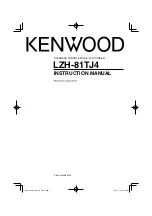English
|
3
Components names and Functions
1
2
4
3
1
Monitor release knob
Unlock the motor.
2
Dome light switch
"ON": The light goes on.
"DOOR": The light goes on/out with the
opening/closing of vehicle doors.
"OFF": The light goes out.
3
IR transmitter
4
Audio/ Visual input 2 terminal
• Visual input (Yellow)
• Audio left input (White)
• Audio right input (Red)
⁄
• The picture input to the Audio/Visual input 2 terminal
can be displayed by selecting "AV-IN2" as described in
<Video Source Selection> (page 4).
Open the monitor
Monitor release knob
1
Unlock the monitor
Press the monitor release knob.
2
Open the monitor
Press the monitor downward.
⁄
• Do not press the LCD of the monitor when opening
the monitor. The LCD can damage.
• When closing the monitor, press its back until it locks.
If the monitor is not closed completely, the monitor is
held powered.
B64-4304-00̲00̲LZH-81TJ4.indd 3
B64-4304-00̲00̲LZH-81TJ4.indd 3
08.7.9 10:53:13 AM
08.7.9 10:53:13 AM