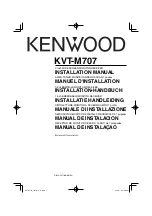4
|
English
Connection
FM /AM ANTENNA
AV INPUT 1
AV INPUT 2
L
R
R
R
VIDEO
VIDEO
FRONT
REAR
PRE OUTPUT
SUB
AV OUTPUT
POWER
R-CAM V-IN
L
L
R
L
R
L
R
L
VIDEO
ILLUMI
+
E
ANT. CONT
P CONT
EXT.CONT
PRK SW
REVERSE
ACC
BATT
MUTE
REMO.CONT
A
D
B
C
(5A)
(10A)
Accessory
3
Accessory
1
Mute wire (Brown)
Power control/ Motor antenna control cable
(Blue/White)
External amplifier control wire (Pink/Black)
Connect to the terminal that is grounded when either the
telephone rings or during conversation.
To connect the Kenwood navigation system,
consult your navigation manual.
Connect either to the power control terminal when using the
optional power amplifier, or to the antenna control terminal in
the vehicle.
To "EXT.AMP.CONT." terminal of the amplifier having the external
amp control function.
FM/AM antenna input
Antenna Cord
Connect to the vehicle's parking brake detection
switch harness using the supplied relay connector.
Ground wire (Black)
-
Steering remote control input
(Light Blue/Yellow)
Reverse sensor wire (Pink)
For the sake of safety, be sure to
connect the parking sensor.
Parking sensor wire (Green)
To vehicle's reverse lamp harness
To Steering remote
Battery wire (Yellow)
Ignition wire (Red)
Receiver unit (front side)
Monitor unit
Accessory
4
Accessory
0
If no connections are made, do not let
the cable come out from the tab.
Dimmer control wire (Orange/White)
KVT-M707̲Install̲E̲r2.indd 4
KVT-M707̲Install̲E̲r2.indd 4
05.5.10 11:25:41 AM
05.5.10 11:25:41 AM