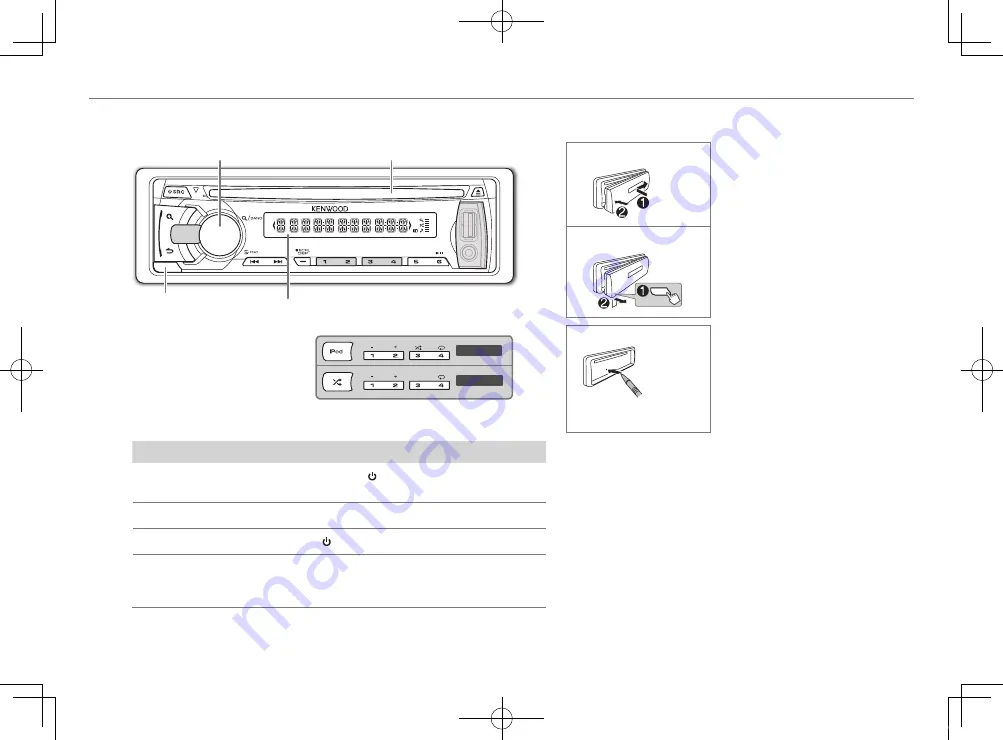
3
KDC-201
KDC-101
BASICS
To
Do this (on the faceplate)
Turn on the power
Press and hold
SRC
.
• Press and hold to turn off the power.
Adjust the volume
Turn the volume knob.
Select a source
Press
SRC
repeatedly.
Change the display
information
Press
DISP
repeatedly.
• Press and hold to scroll the current display
information.
Faceplate
Volume knob
(turn/press)
Loading slot
Display window
Detach
button
ENGLISH |
How to reset
Attach
Detach
Your preset adjustments
will also be erased.
B64-5057-10_01_KDC201_E_En.indd 3
12/12/19 9:01















