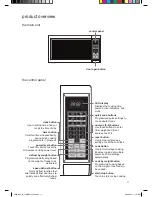17
4. Press the
start/stop
button to confirm and
start cooking.
5. After stage 1 has elapsed, the microwave
will beep once to signal the start of stage 2.
6. Press the
start/stop
button once to stop
the cooking. Press the
reset
button to
cancel the setting.
3. Press the
cook
button then enter the
proper cooking time and (lower) power
level.
multi-stage cooking (standard)
Some recipes require different stages of cooking temperatures.
For
two-stage cooking
, please follow the steps below.
You can set a maximum of 2 stages for multi-stage cooking. If defrosting is among one
of the stages, then it will be set as the first stage. Auto cooking, quick start cooking and
express cooking are not available in multi-stage cooking.
1. Press the
numeric (0-9)
buttons to enter the
cooking time. For example, enter “
2
”, “
0
”,
“
0
”, “
0
”, for 20 minutes.
2. To change the power level from 100%,
press the
power level
button and then
press the
numeric (0-9)
buttons to enter the
power level, e.g. “8” for 80%.
Do not press the
start/stop
button at
this stage.
ENTER
CLOCK
DEF MEM G
LOCK
TIMER
TIMER
CODE
AMT COOK
frozen dinner
reheat
pizza
beverage
baked potato
popcorn
clock
1
2
3
4
5
6
7
8
9
0
reset
power
level
timer
cook
defrost
by weight
cook by
weight
speed
defrost
start
stop
1, 2,
3
4,6
6
3
2, 3
When programming settings, the
microwave will beep to alert you
to whether your input is correct or
rejected:
1 beep: entry is correct
2 beeps: entry is wrong, check and
try again.
Most 2-stage recipes use lower power
for the 2nd stage of cooking.
K25MW12_IB_final�RC120530.indd 17
30/05/2012 11:38 AM