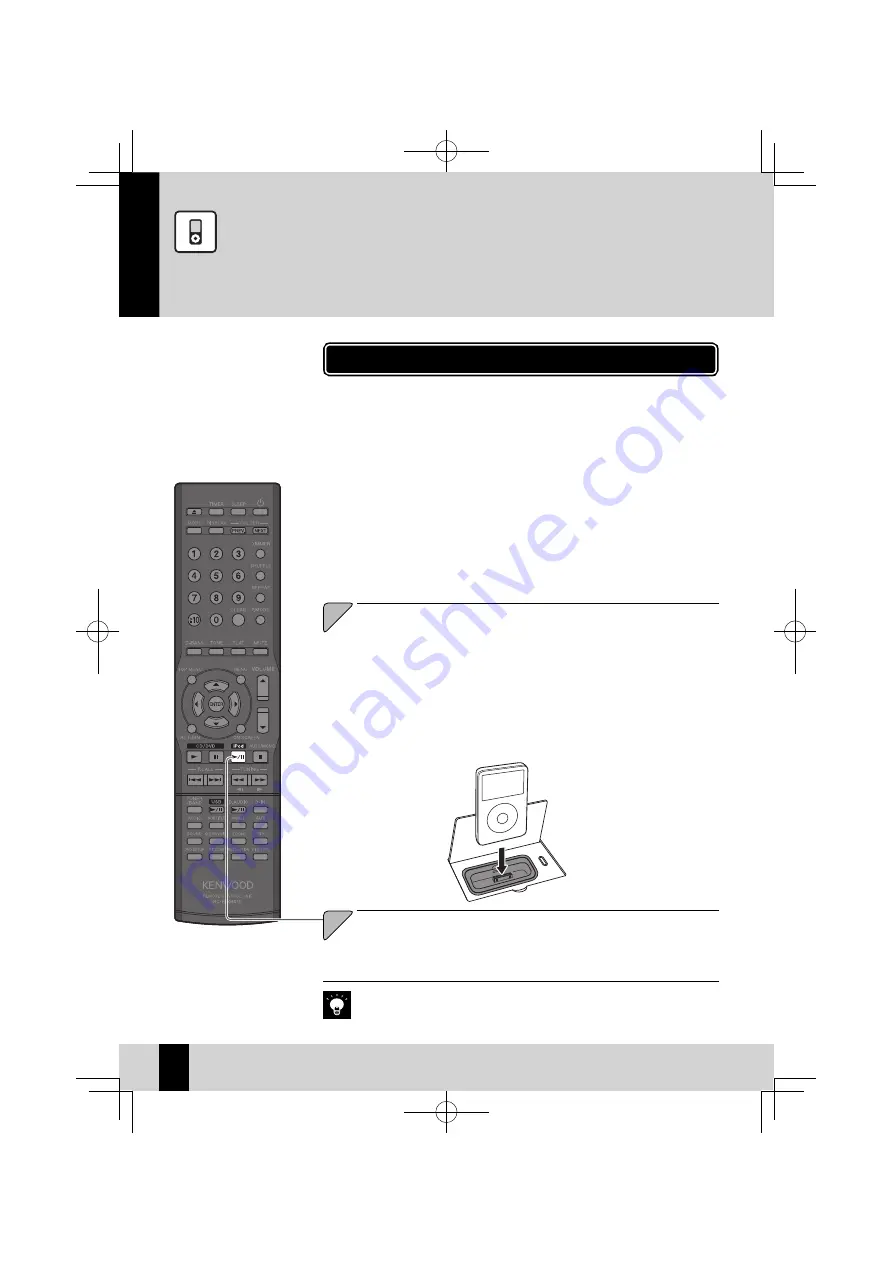
K-821DV
60
Playing from an iPod
This section explains how to connect and play from an Apple iPod.
i
P
od
O
pen
the
cover
on
the
main
unit
,
and
then
connect
an
i
P
od
to
the
i
P
od
connector
.
You cannot attach an iPod to the system if it is in a cover, case, or with other ac-
z
cessories. Always remove it.
Connecting an iPod to the system without using the Dock adapter may deterio-
z
rate or damage the connector. Always use the Dock adapter. (P.13)
Keep the iPod on a straight position while connecting/disconnecting it.
z
Once the iPod is connected, it can be charged.
z
1
1
Use this procedure to connect an iPod to the system for playback.
Also refer to the instruction manual that comes with the iPod.
z
Update the software for iPod to the latest version.
z
P
ress
the
[
i
P
od
E
] k
ey
to
b
egin
play
b
ac
k.
Simply pressing the
z
[
i
P
od
E
]
key turns on the system and begins playback.
2
2
Supported models of iPod (As of September 2009)
iPod classic
z
iPod nano 2nd Generation
z
iPod nano 3rd Generation
z
iPod nano 4th Generation
z
iPod nano 5th Generation
z
iPod touch
z
iPod touch 2nd Generation
z
Playback of movies is not supported.
z
B60-5815-08̲01̲GVT0295-001B̲K-821DV̲En.indb 60
B60-5815-08̲01̲GVT0295-001B̲K-821DV̲En.indb 60
10.1.25 4:56:39 PM
10.1.25 4:56:39 PM






























