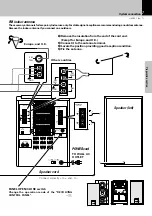HM-331 (En/T)
6
Preparation section
Malfunction of microcomputer
If operation is not possible or erroneous display
appears even though all connections have
been made properly, reset the microcomputer
referring to “In case of difficulty”.
¤
r
Connection of the System Accessories
This figure shows the method of connection be-
tween the main unit and provided accessories.
1
2
3
4
Twist
System connection
AM loop antenna
The supplied antenna is for indoor use. Place it as far as
possible from the main system, TV set, speaker cords and
power cord, and set it to a direction which provides the best
reception.
Speaker (right)
Main Unit
CAUTION
Note on Connection
Connect the components as shown in the
diagram.
Only plug the power cord into a power outlet
once connections are completed.
1
2
3
4
1.Never short-circuit the
“+”
and
“-”
speaker cords.
2.If the left and right speaker connections or the
“+”
and
“-”
polarity
are inverted, the sound will be unnatural with unclear positioning of
musical instruments, etc. Be sure to connect them without mistake.
3.Be sure to insert all connection cords securely. If their connections
are imperfect, the sound may not be produced or noise may
interfere.
4.Before plugging or unplugging a connection cord, be sure to unplug
the power cord from the wall AC outlet. If connection cords are
plugged or unplugged with the power cord left plugged in, malfunction
or damage may result.
Notes
Notes