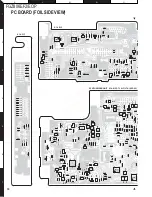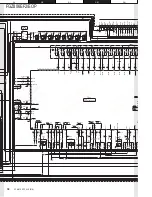FGZ806EF2/EOP
15
ADJUSTMENT
No.
Adjustment item
The adjustment method
Adjustment
Adjustment value
Conditions
Test point
part
3-K
R sub contrast
Carry out the monitor of the waveform of TP528
CH14
2.2V
±
0.1V
Incoming signal :
TP528
with an oscilloscope.
10 STEP (NTSC)
Adjst the amplitude value so that the waveform
/RGB
between the 10 step signal to the negative 10
step signal is 2.2V
±
0.1V.
3-L
B sub contrast
Carry out the monitor of the waveform of TP526
CH15
2.2V
±
0.1V
Incoming signal :
TP526
with an oscilloscope.
10 STEP (NTSC)
Adjst the amplitude value so that the waveform
/RGB
between the 10 step signal to the negative 10
step signal is 2.2V
±
0.1V.
3-M
VCOM
Carry out the monitor of the waveform of TP517
CH1
5.8V
±
0.1V
Incoming signal :
TP517
with an oscilloscope.
10 STEP (NTSC)
The amplitude of the adjst the wave of VCOM is
/RGB
5.8V
±
0.1V
4
Screen display
A menu mode -- returning -- POSI of manufacture
Panel top
It adjusts so that the
Mono range
Screen
starting position
MODE (NAVI) MENU -- or (AUX) it chooses.
icon
position of the picture
adjustment
Screen position adjustment of the position
in a screen may
adjustment is carried out by a touch panel.
become in the center.
5
Flicker
It adjusts so that the flicker level will be
VR102
Flicker minimum
Gray drawing
Screen
minimum on screen.
6
Touch-panel
After usually starting a set in the mode and
Panel top
-
-
Screen
pressing an information key, a SET icon and a
icon
touch compensation icon are chosen.
The target which appeared in the screen is
pushed in order of the lower left and the upper
www. xiaoyu163. com
QQ 376315150
9
9
2
8
9
4
2
9
8
TEL 13942296513
9
9
2
8
9
4
2
9
8
0
5
1
5
1
3
6
7
3
Q
Q
TEL 13942296513 QQ 376315150 892498299
TEL 13942296513 QQ 376315150 892498299