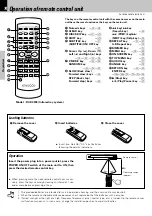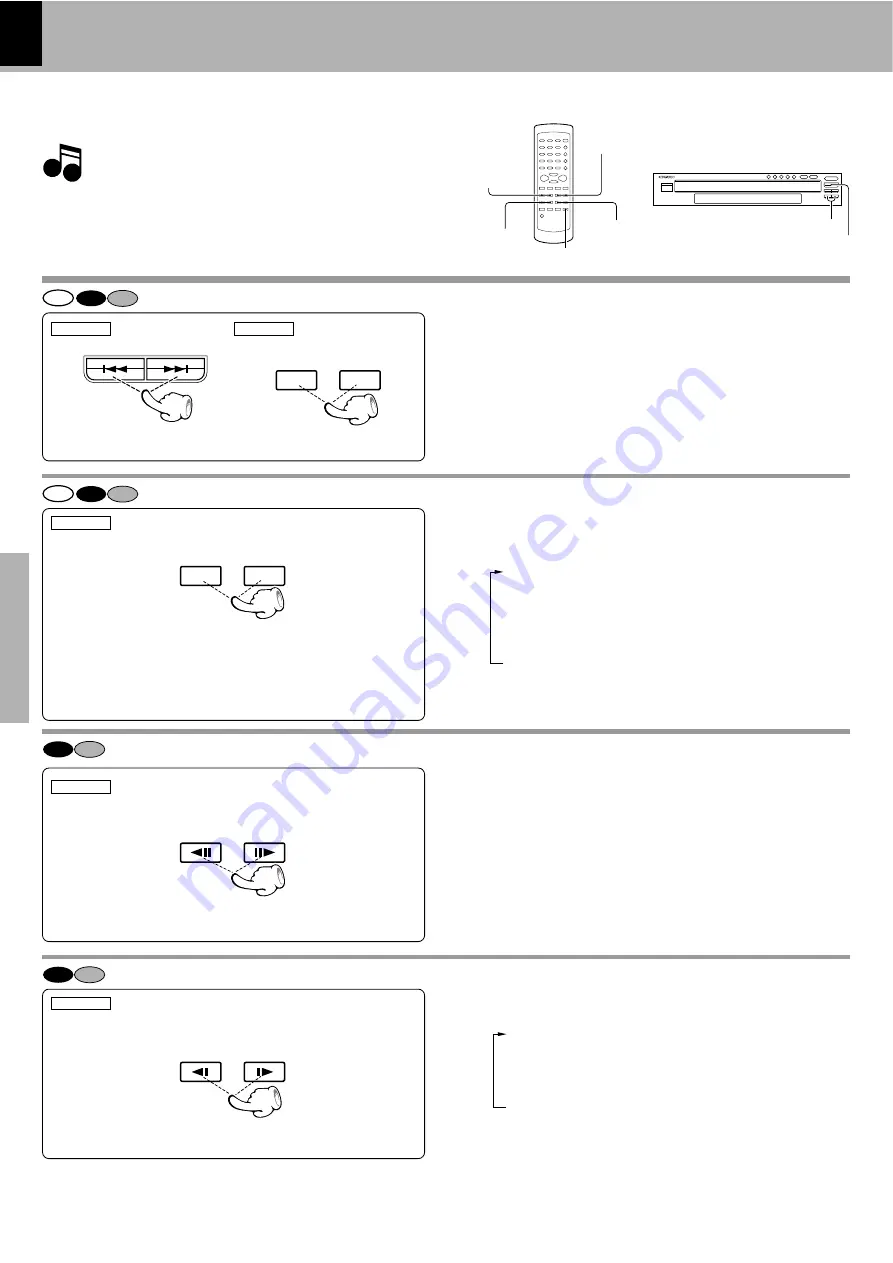
28
DV-705/DVF-R5070 (EN/K,P,E,Y)
Operations
Using the On-screen banner display
Disc playback features
DVD
VCD
STEP (freeze frame and frame advance)
÷
During playback, press the
STEP
keys.
÷
Each time you press the keys, the picture advances one
frame.
÷
At the time of VCD playback, backward STEP is not possible.
÷
Press the
6
key to resume normal playback.
DVD
VCD
Slow motion playback
÷
During playback, press the
SLOW
keys.
÷
Each press switches the motion speed.
Notes
Notes
÷
You won't hear the sound (audio) on the DVD and VCD when
you're using the Skip, Search, Step or Slow motion features.
÷
Playback features are not available during the opening cred-
its of a movie.
Playback of disc
÷
Press the
6
key to resume normal playback.
÷
At the time of VCD playback, Back Slow is not possible.
SLOW
6
(Play/Pause) key
SLOW keys
STEP keys
1
,
¡
(Search)
keys
4
,
¢
(Skip) keys
4
,
¢
(Skip) keys
3
(Play) key
STEP
1
Slow 1/16 (Back Slow 1/16) (Only for DVD)
2
Slow 1/8 (Back Slow 1/8)
3
Slow 1/4 (Back Slow 1/4)
4
Slow 1/2 (Back Slow 1/2)
5
Play
(Back Play)
REMOTE
REMOTE
÷
During playback, press the
1
or
¡
key.
÷
Each press switches the searching speed.
MAIN UNIT
REMOTE
CD
DVD
VCD
Skipping chapters or tracks
÷
The chapter (or track) in the direction of the key pressed is
skipped, and the selected chapter (or track) will be played
from the beginning.
÷
When the
4
key is pressed once during playback, the chap-
ter (or track) being played will be played from the beginning.
CD
DVD
VCD
Searching
÷
Audio is not output during forward or reverse search. (VCD/
DVD)
÷
Press the
6
key at any time to resume normal playback.
1
Fast Play / Fast Back Play
2
Scan Forward 1 / Scan Backward 1
3
Scan Forward 2 / Scan Backward 2
4
Scan Forward 3 / Scan Backward 3 (Only for DVD)
5
Scan Forward 4 / Scan Backward 4 (Only for DVD)
6
Play
4
: To skip backward
¢
: To skip forward
1
1
1
1
1
: To search backward
¡
¡
¡
¡
¡
: To search forward
1
¡
4
¢
REMOTE