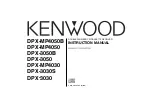1
Select the clock display
Press the [DISP] button.
2
Enter clock adjustment mode
Press the [DISP] button for at least 1 second.
The
‡
indicator blinks.
3
Adjust the hours
Press the [FM] or [AM] button.
Adjust the minutes
Press the [
4
] or [
¢
] button.
4
Exit clock adjustment mode
Press the [DISP] button.
Adjusting Clock
The Illumination Color by the adjustment of RGB can arbitrarily
set.
1
Enter the Illumination Color Select mode
Press the [COLOR] button.
"Illumi" is displayed.
2
Select the Color for adjustment
Press the [
4
] or [
¢
] button.
Each time the button is pressed, the colors that can be adjusted
switch as shown below:
Adjustment Color
Display
Red
"R" is blinks
Green
"G" is blinks
Blue
"B" is blinks
3
Adjust the Color
Press the [FM] or [AM] button.
Each time the button is pressed, the intensity of color changes
as shown below:
Intensity of color
Display
Turning off
"X-0"
Weak
"X-1"
Dark
"X-4"
4
Exit the Illumination Color Select mode
Press the [COLOR] button for at least 1 second.
When operation stops for 10 seconds, the Illumination Color at
that time is determined and the Illumination Color Select mode
automatically closes.
…
…
User Illumination Color Setting
General features
— 14 —
English
Summary of Contents for DPX-3030
Page 38: ......