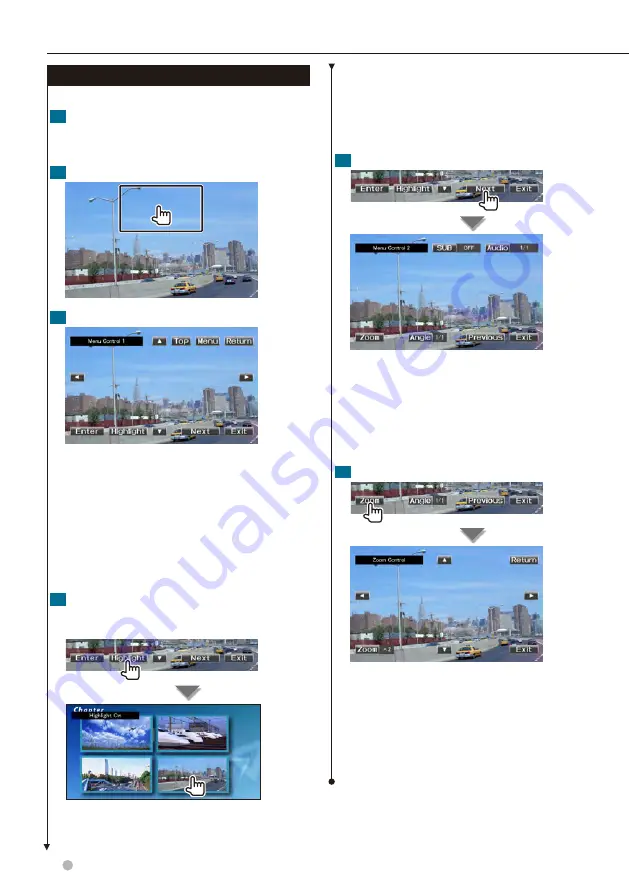
24
DNX9280BT
Watching DVD/VCD
DVD-VIDEO Disc Menu
Selects an option from the DVD-VIDEO Disc Menu.
1
Display the Playback Screen
See
<Operation on the Playback Screen of Visual
2
Display the Menu Control 1 screen
3
Operation on the Menu Control 1 screen
[Menu]
Calls the Menu.
[Next]
Displays the Menu Control 2 screen.
[
2
], [
3
], [
5
], [
∞
]
Selects a menu option.
[Enter]
Enters your menu selection.
[Return]
Returns to the previous menu screen.
[Top]
Displays the Top Menu.
[Highlight]
Highlight Control.
[Exit]
Exits the Menu Control 1 screen.
4
Operation on the Highlight Control
Highlight control lets you control DVD Menu by
touching the menu button directly on the screen.
⁄
• To cancel Highlight Control, press the [TEL] button for
longer than 1 second.
• The Highlight Control is cleared automatically after
approximately 10 seconds.
5
Operation on the Menu Control 2 screen
[Previous]
Displays the Menu Control 1 screen.
[Angle]
Switches the picture angle.
[SUB]
Switches the subtitle language.
[Audio]
Switches the voice language.
[Zoom]
Displays the Zoom Control screen.
[Exit]
Exits the Menu Control 2 screen.
6
Operation on the Zoom Control screen
[Zoom]
Changes the zoom ratio at 4 levels (2
times, 3 times, 4 times, or off ) each time you
touch.
[
2
], [
3
], [
5
], [
∞
]
Scrolls the screen in the
direction you touch.
[Return]
Returns to the Menu Control 2 screen.
[Exit]
Exits the Zoom Control screen.
Summary of Contents for DNX9280BT
Page 19: ...English 19 Next page 3 Basic Operation ...
Page 59: ...English 59 ...
Page 95: ...English 95 ...






























