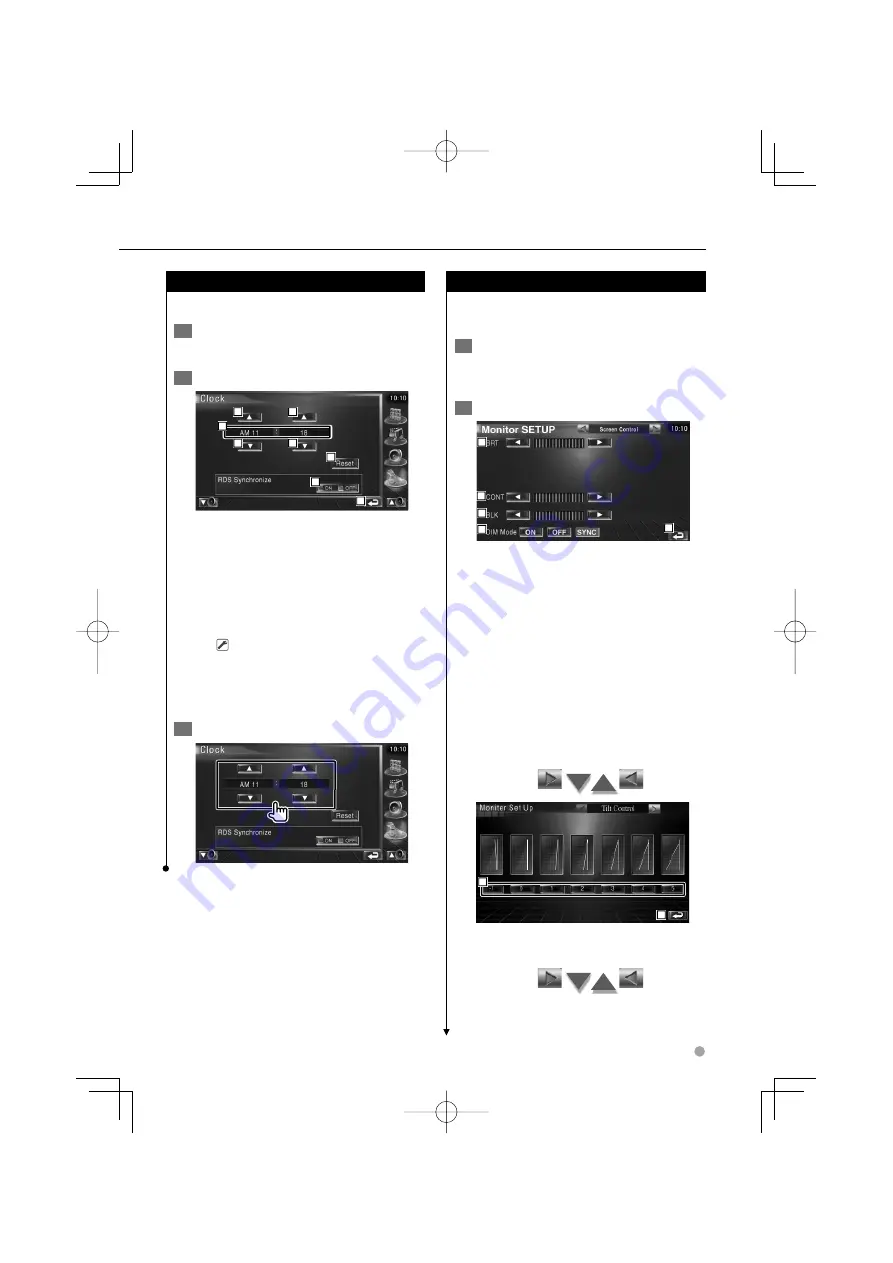
English
79
Clock Setup
You can adjust the clock time.
1
Display the Clock Setup screen
Touch [Clock] in the SETUP Menu (page 68).
2
Setup the Clock
2
2
3
4
3
1
5
6
1
Clock time display
2
Adjusts hours.
3
Adjusts minutes.
4
Sets "00" minute.
Setup examples: 3:00~3:29
\
3:00
3:30~3:59
\
4:00
5
Sets the clock time in synchronization with
the time data sent from the RDS station.
(
Off )
When turned “On”, the synchronized mode
starts and the clock cannot be adjusted
manually.
6
Returns to the original screen.
3
Adjust the clock time
Monitor Setup
You can adjust the position, picture quality and
the screen mode of the monitor.
1
Displaying the Monitor SETUP screen
Touch [Monitor SETUP] in the SETUP Menu
(page 68).
2
Setup each item
1
5
2
3
4
1
Brightness Control
2
Contrast Control
3
Black Level Adjustment
4
Dimmer Mode Setup
"SYNC": Turning the Dimmer function On or
Off when the vehicle light control
switch is turned On or Off.
"On":
The
display
dims.
"Off":
The display doesn’t dim.
5
Returns to the original screen.
⁄
• In this Screen Control screen, you can perform setups for
the menu screen. Setups for videos such as DVD can be
performed on the <Screen Control> (page 59).
6
7
6
Sets the Monitor angle.
7
Returns to the original screen.
Next page
3
B64-3654-00̲00̲En̲p68-p104.indd 79
B64-3654-00̲00̲En̲p68-p104.indd 79
07.2.5 4:26:09 PM
07.2.5 4:26:09 PM






























