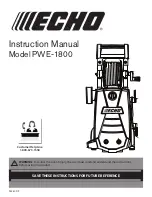37
4-7. OTHER TROUBLESHOOTING
1. Be careful of electric shock if disconnecting parts while troubleshooting.
2. First of all, check the connection of each electrical terminal with the wiring diagram.
3. If you replace the main PCB assembly, reinsert the connectors correctly.
NO POWER
Replace the
DISPLAY PCB
ASSEMBLY
Is three pin wire of display
PCB broken?
Yes
Replace the MAIN
PCB ASSEMBLY
No
Is LED on while the power is
on?
Yes
Check the fuse or
reset the circuit
breaker
Yes
Is the supplied voltage
120V AC?(+10%, -15%)
No
Reconnect or
repair the
connector
Yes
Is the connector connected to
PCB/Noise filter disconnected
or disassembled?
No
Alternate with
explanation
Yes
Is the current rating of multi-
outlet power strip enough?
(Avoid connecting several
electric devices)
No
Display PCB
Connecting connector
MAIN PCB~ Display PCB
CAUTION
Summary of Contents for 796.3152#21
Page 18: ...Cotton shirts jeans soxs pants 3 4 WASHING PROGRAMS 18 ...
Page 19: ...19 ...
Page 21: ...4 SERVICE INFORMATION 4 1 WIRING DIAGRAM 21 WIRING DIAGRAM ...
Page 50: ...6 EXPLODED VIEW 50 BODY A BODY B ...
Page 54: ...54 7 REPLACEMENT PART LIST ...
Page 55: ...P No MFL40322150 ...