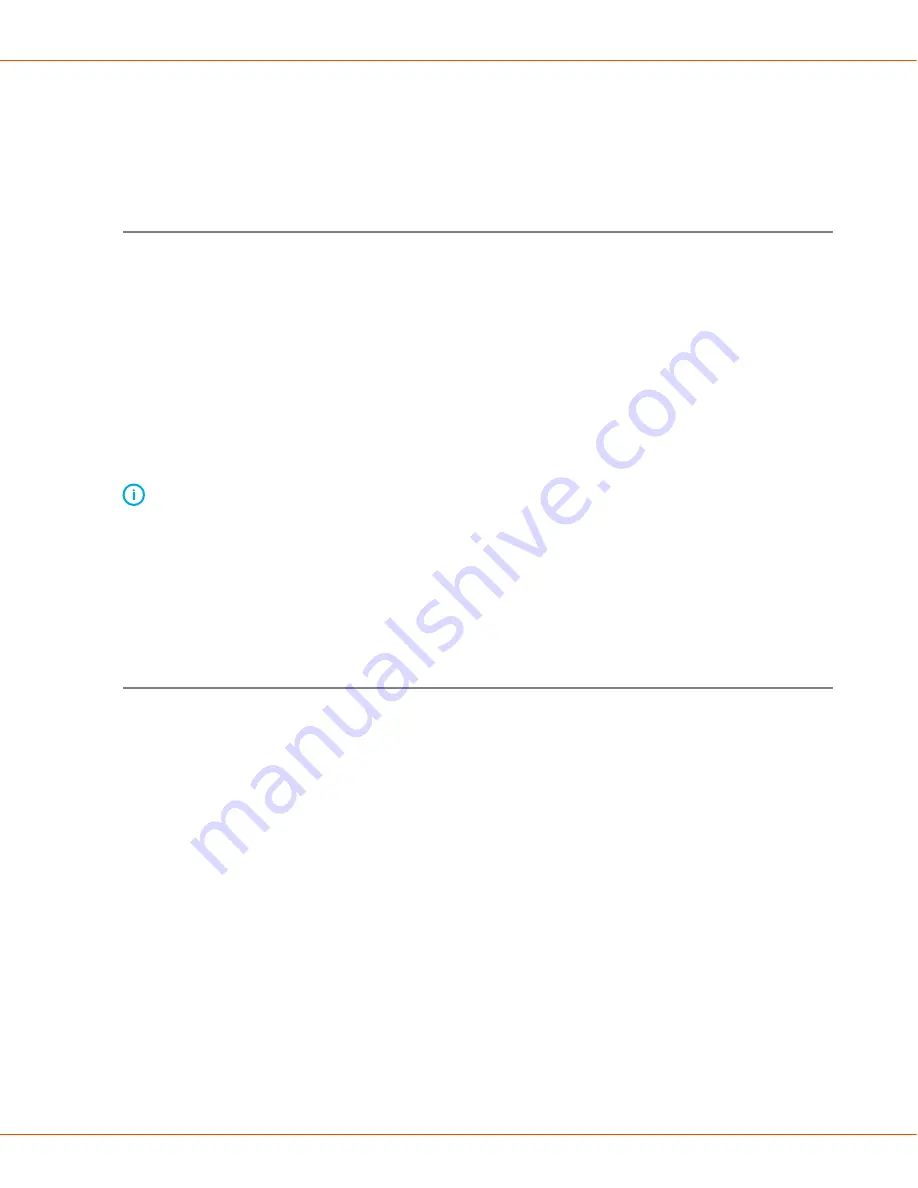
WELDEYE
3.6 Internet connectivity requirements
3.6 Internet connectivity requirements
Smart Reader only supports WiFi connections. DHCP (automatic IP addressing) must be enabled
in the network. Only IPv4 protocol is supported.
Wireless network requirements
Wireless network should cover the entire area of the factory where devices are being used. Arc
welding has minimal effect on the quality of the WiFi signal, but, for example, steel structures
between the wireless router and the Smart Reader can block the signal.
Constantly poor wireless signal levels may affect the usage of WeldEye.
It is recommended that the wireless network is an isolated network that is not open to the
company internal network.
Smart Reader supports the following WLAN configurations:
• WLAN standards: 802.11b, 802.11g, 802.11n
WLAN encryption methods: Open, WPA-Personal PSK (TKIP and AES), WPA2-Personal PSK
(TKIP and AES)
Note:
• HTTP authentication cannot be used with Smart Reader. HTTP authentication means
that the user is authenticated via HTTP protocol using a web form or similar.
• Bandwidth usage is mostly outbound. Devices send welding parameter data after
every weld, causing up to 60 megabytes per day for 10 devices in one shift. Network
traffic is compressed.
For inbound traffic, devices fetch updated information every 15 minutes, causing up to
15 megabytes of traffic for 10 devices in a day.
Firewall configuration requirements
Devices connecting to WeldEye need unfiltered HTTPS access to the cloud service (address
https://weldeye.prod.api.kemppi.com) at port TCP 443.
If your firewall uses a MAC address-based filtering, each of the device’s MAC addresses must be
allowed to connect to the network.
If you have a transparent SSL proxy installed, it must be configured to bypass accesses to the
address: weldeye.prod.api.kemppi.com.
OPERATING MANUAL | EN
21
©
KEMPPI | 2017-12-22
















































