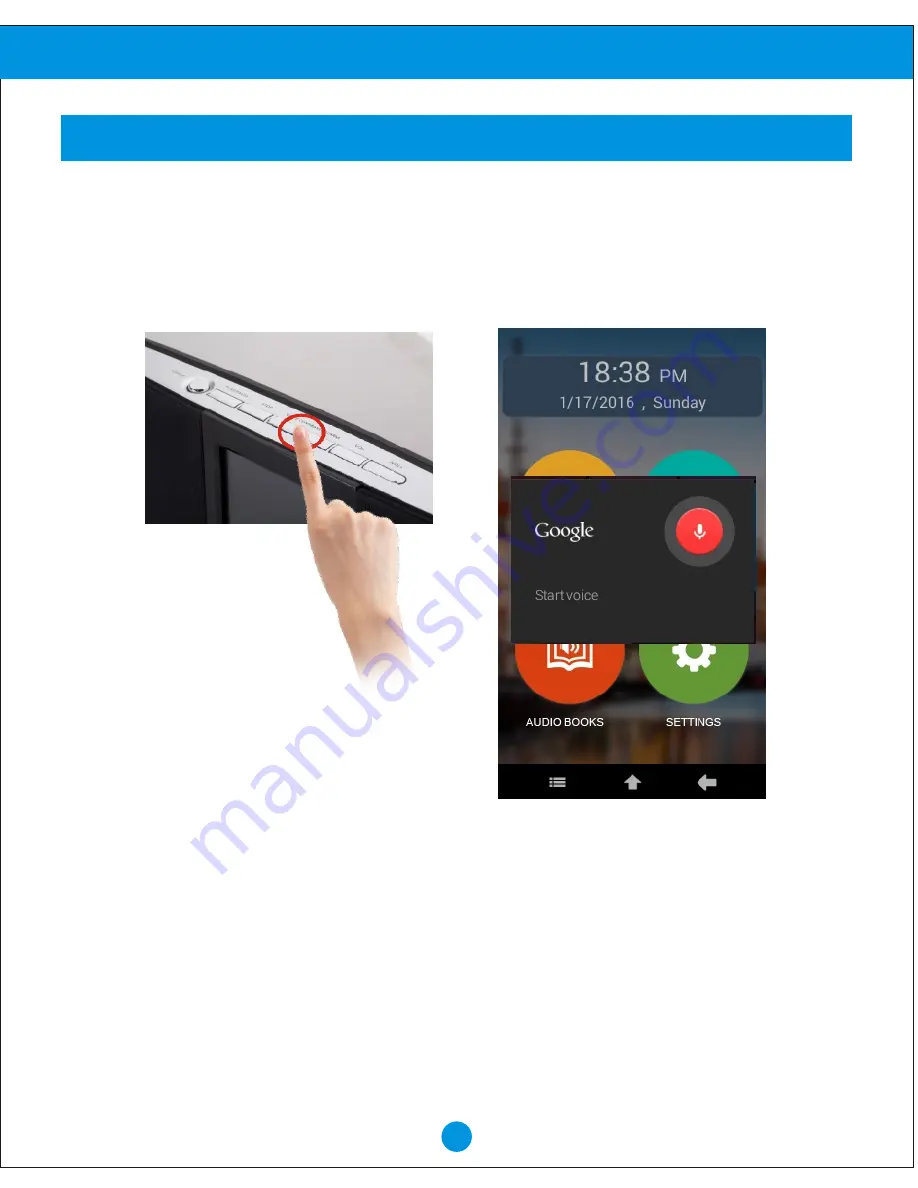
18
Advanced Operation
VOICE COMMAND
1.
Press and hold the
"Voice command/Alarm"
button at the top of the device.
2.
Once prompted on the screen, please say the desired app name you have already
installed in the device.
3.
You will then see the desired app displaying on the screen.