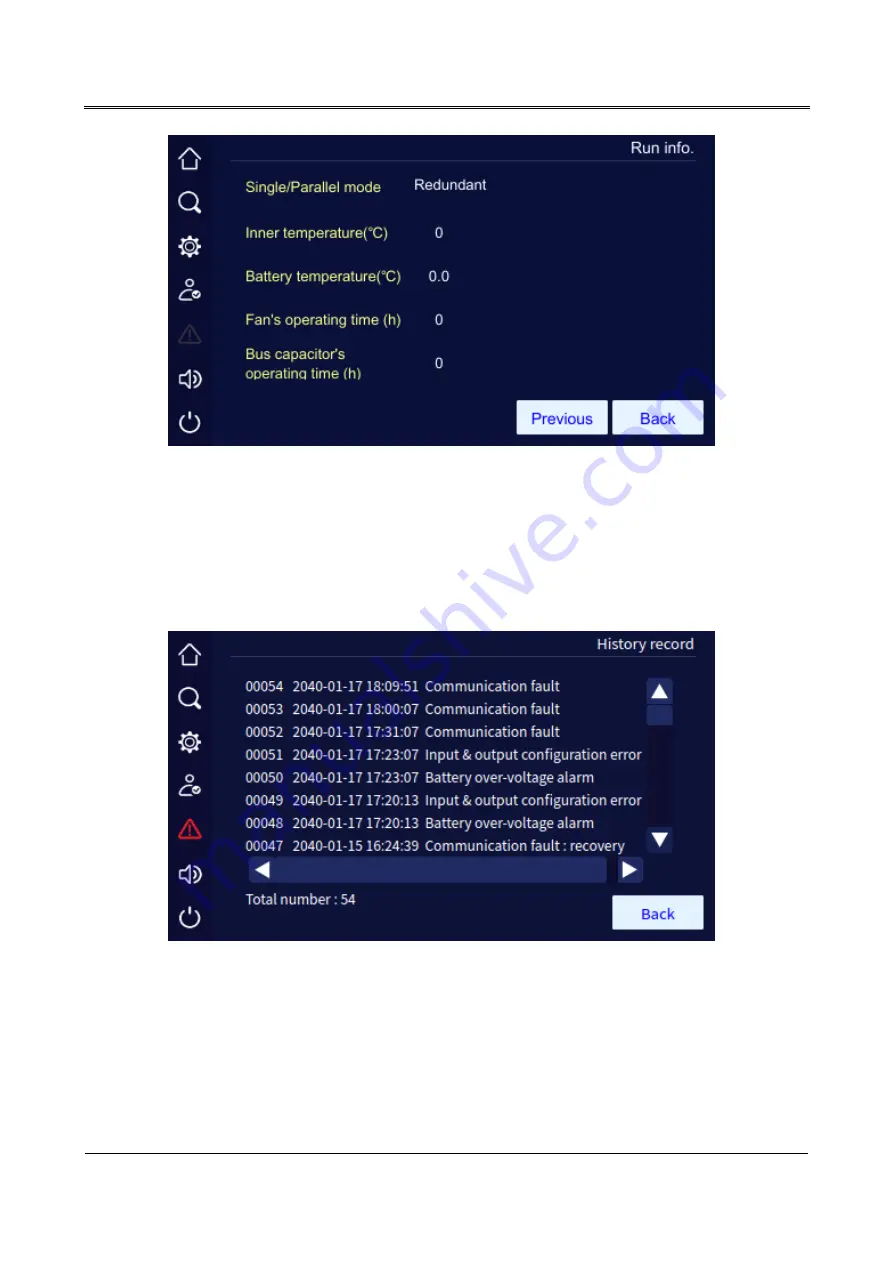
MY-A Series (10kVA-20kVA) UPS
User Manual
4 Touch Screen Operation
55
Figure4-18
Working status page 2 (parallel UPS)
4.4.2 History Record Page
In the information management page, click event log icon, it will enter the history record page, as
shown in Figure4-19. The page shows the fault and alarm information, and they are listed on the
basis of time. The first record is the latest fault.
Figure4-19
Event log page
4.4.3 User Log Page
In the information management page, click the user log icon, it will enter the user log page, as shown
in Figure4-20. The page shows the operation records, such as ON\OFF operation, mains voltage






























