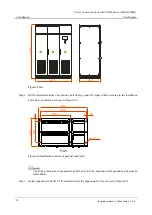Power Conversion System BCS-B-H Series (1000K-1500K)
User Manual
4 Touch Screen Operation
All rights reserved © Kehua Data Co., Ltd.
43
Figure4-8
Confirm to power off page
Click
OK
to power off, click
Cancel
to give up the power off operation.
4.5 Energy Query
In the default main page, click
icon, it will enter
Energy Query
page, as shown in Figure4-9.
The page contains daily energy query, monthly energy query, total energy.
Figure4-9
Charge &discharge query page
4.5.1 Daily Energy
In the energy query page, click
Daily Energy
icon, it will enter corresponding query page, it shows
the graph in default, as shown in Figure4-10. The display can be changed through the switch button
Graph
and
Table
at the left lower corner, the sheet display is as shown in Figure4-11.
Summary of Contents for BCS-B-H Series
Page 1: ...Power Conversion System BCS B H Series 1000K 1500K User Manual...
Page 2: ......
Page 96: ...4402 02858 005...