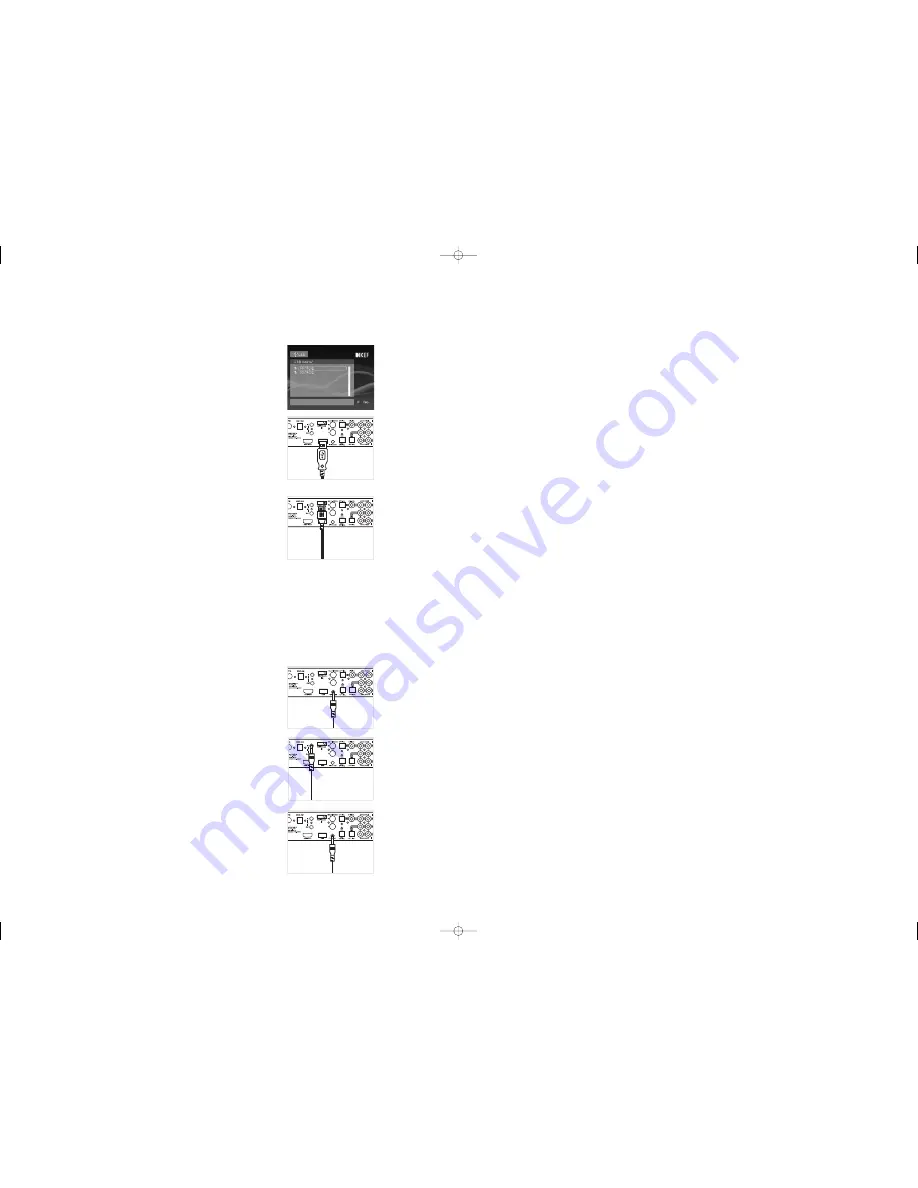
1. Dolby Digital
is the multi-channel digital signal format developed by Dolby Laboratories.
Dolby Digital consists of up to “5.1” channels - front left, front right, centre, surround left, surround right
and an additional channel exclusively reserved for additional deep bass sound effects. The Low Frequency
Effects (LFE) channel containing bass frequencies of up to 120Hz. Unlike the analogue Dolby Pro Logic
format, Dolby Digital’s channels can all contain full range sound information, from the lowest bass, up to the
highest frequencies (22kHz). The signals within each channel are distinct from the others, allowing pinpoint
sound imaging, and Dolby Digital offers tremendous dynamic range from the most powerful sound effects
to the quietest, softest sounds, free from noise and distortion.
2. Dolby Pro Logic II
is a new multi-channel playback format developed by Dolby Laboratories using
feedback logic steering technology and offering improvements over conventional Dolby Pro Logic circuits.
Dolby Pro Logic II can be used to decode not only sources recorded in Dolby Surround but also regular
stereo sources into five channels (front left, front right, centre, surround left and surround right) to achieve
surround sound. Whereas with conventional Dolby Pro Logic the surround channel playback frequency band
was limited, Dolby Pro Logic II offers a wider band range (20Hz to 20kHz or greater). In addition the
surround channels were monoaural with previous Dolby Pro Logic, (ie. the surround left and right channels
were the same) but with Dolby Pro Logic II they are played as stereo signals.
3. Dolby Surround
These are sources in which three or more channels of surround sound have been
recorded as two channels using Dolby Surround encoding technology. Dolby Surround is used for the sound
tracks of movies recorded on DVDs, LDs and video cassettes to be played on VCRs, as well as for the stereo
broadcast signals of FM radio, TV, satellite broadcasts and cable TV. Decoding these signals with Dolby Pro
Logic makes it possible to achieve multi-channel surround playback. The signals can also be played on
ordinary stereo equipment, in which case they provide normal stereo sound. There are two types of DVD
Dolby surround recording signals. 1) 2-channel PCM stereo signals 2) 2-channel Dolby Digital signals.
The KEF instant theatre is manufactured under license from Dolby Laboratories. “Dolby”, “Pro Logic” and
the double-D symbol are trademarks of Dolby Laboratories.
Digital Theatre Surround (also called simply DTS) is a multi-channel digital signal format developed by
Digital Theatre Systems. DTS offers the same “5.1” playback channels as Dolby Digital (front left, front right
and centre, surround left and surround right) as well as the stereo 2-channel mode. The signals for the
different channels are fully independent, eliminating the risk of deterioration of sound quality due to
interference between signals and crosstalk etc. DTS features a relatively higher bit rate as compared to
Dolby Digital (1234 kbps for CDs and LDs, 1536 kbps for DVDs) so it operates with a relatively low
compression rate. Because of this the amount of data is great, and when DTS playback is used in movie
theatres, a separate CDROM synchronised with the film is played. With LDs and DVDs, there is no need for
an extra disc; the pictures and sound can be recorded simultaneously on the same disc, so the discs can be
handled in the same way as discs with other formats. There are also music CDs recorded in DTS. These CDs
include 5.1-channel surround signals (compared to two channels on current CDs). They do not include
picture data, but they offer surround playback on CD players that are equipped with digital outputs
(PCM type digital output required). External DTS CD bitstreams coming in on the optical SPDIF audio CBL
input of the KEF instant theatre will not be decoded by the KEF instant theatre system. DTS surround
playback offers the same intricate, grand sounds as a movie theatre, right in your own listening room. “DTS”
and “DTS Digital Surround” are registered trademarks of Digital Theatre Systems Inc.
The KEF instant theatre incorporates copyright protection technology that is protected by U.S. patents and
other intellectual property rights. Use of this copyright protection technology must be authorised by
Macrovision, and is intended for home and other limited viewing uses only unless otherwise authorised by
Macrovision. Reverse engineering or disassembly is prohibited.
The KEF instant theatre is shipped with a specific DVD region code as marked on the rear panel of the DVD
player. This will be region “1” for America, region “2” for Europe and region “3” to “6” for Asia.
Dolby Digital
DTS Digital Surround
Macrovision
dvd region codes
USB Source
You can connect a USB 2.0 thumb drive or hard disk
to the USB input on the rear of your KEF instant theatre. When you
press the USB source button on the remote control and a valid USB
drive is connected then the browsing menu is automatically displayed
on your TV screen. You can select and play compatible files. The KEF
instant theatre only supports the following file types:-
Audio: mp2, mp3, wma, ac3, mpa, wav, dts
Video: mpg, mpeg, avi, wmv, wmv9, vob, mp4, m4p, m2p, m2t, m2v,
m1v, ts, trp
Photos: jpg, jpeg, png, bmp
It should be noted that the KEF instant theatre does not support the
following formats and these will not be displayed in the browsing
menu:- FLAC, WMA9 above 360kbps, WMA7
To display your photos as a slide show press PLAY when a photo is
selected. The slide show then plays, automatically updating the
photos approximately every 10 seconds.
KEFDock Source
You can connect a KEFDock or an MP3 player
to the KEFDock input on the rear panel of your KEF instant theatre.
Press the KEFDock source button. If using an MP3 player ensure that
the volume on the headphone output of the MP3 player is turned to
maximum and KEF recommend that any EQ settings are switched off.
When using the KEFDock ensure that the keyhole to keyhole
connector is plugged firmly into the rear panel of the KEF Instant
Theatre and the KEFDock. Press the KEFDock button to switch the
menu display from the iPod screen to TV screen as required.
Use the SELECT button to play the iPod track. The PLAY/PAUSE
button only functions as a pause for the iPod track. Press SELECT
again to play.
The REPEAT button toggles between repeat one and repeat all tracks.
Press and hold the SHUFFLE button to select the random play
function.
The MENU button will take you up one level in the iPod menus.
The SKIP UP and DOWN, navigation keys, volume, mute and stop all
allow you to control your iPod.
KEF Wireless system for rear speakers
The KEF Instant
Theatre has outputs for the two rear speaker channels so that they
can be connected to the optional KEF Wireless 5005 or the KEF
Wireless System. The required cable is supplied with the KEF
product. Please refer to the installation manual in the KEF wireless
packaging which is included in the kit570w and kit580w systems.
IR In
The KEF instant theatre has an IR input which can be
connected to an external IR receiver which can be mounted next to
the TV if the KEF Instant Theatre is concealed in a cabinet and can
not receive the IR light through the integrated IR receiver in the
front panel.
Trigger Out
This feature is only present on the kit120. The KEF
instant theatre has a trigger out that can be connected to other
home cinema equipment to automatically turn it on. The trigger out
is a 12V DC signal which is switched on continuously when the KEF
instant theatre is not in standby. It should be noted that the trigger
out can only source up to 30mA of current.
93
92
K7250_KIT_Manual_Euro.qxp 16/10/07 16:08 Page 92
Summary of Contents for KIT120
Page 1: ......
Page 2: ...K7250_KIT_Manual_Euro qxp 16 10 07 16 08 Page 2 kit120 kit120 DVD...
Page 3: ...K7250_KIT_Manual_Euro qxp 16 10 07 16 08 Page 4...
Page 4: ...K7250_KIT_Manual_Euro qxp 16 10 07 16 08 Page 6 161...
Page 5: ...K7250_KIT_Manual_Euro qxp 16 10 07 16 08 Page 8...
Page 6: ...LEFT LEFT LEFT LEFT LEFT LEFT LEFT LEFT K7250_KIT_Manual_Euro qxp 16 10 07 16 08 Page 10...
Page 7: ...LEFT LEFT LEFT LEFT LEFT LEFT K7250_KIT_Manual_Euro qxp 16 10 07 16 08 Page 12...
Page 8: ...K7250_KIT_Manual_Euro qxp 16 10 07 16 08 Page 14...
Page 9: ...1 6 7 8 9 2 3 4 5a 5b K7250_KIT_Manual_Euro qxp 16 10 07 16 08 Page 16...
Page 10: ...K7250_KIT_Manual_Euro qxp 16 10 07 16 08 Page 18...
Page 11: ...K7250_KIT_Manual_Euro qxp 16 10 07 16 08 Page 20...
Page 12: ...K7250_KIT_Manual_Euro qxp 16 10 07 16 08 Page 22...
Page 13: ...K7250_KIT_Manual_Euro qxp 16 10 07 16 08 Page 24...
Page 14: ...A B C K7250_KIT_Manual_Euro qxp 16 10 07 16 08 Page 26...
Page 15: ...K7250_KIT_Manual_Euro qxp 16 10 07 16 08 Page 28...
Page 16: ...1 2 3 4 K7250_KIT_Manual_Euro qxp 16 10 07 16 08 Page 30...
Page 17: ...3 4 5 6 2x 1 2 Wall Mounting Template 56mm K7250_KIT_Manual_Euro qxp 16 10 07 16 08 Page 32...
Page 18: ...A B C D K7250_KIT_Manual_Euro qxp 16 10 07 16 08 Page 34...
Page 19: ...K7250_KIT_Manual_Euro qxp 16 10 07 16 08 Page 36...
Page 20: ...K7250_KIT_Manual_Euro qxp 16 10 07 16 08 Page 38...
Page 21: ...1 2 1 2 3 4 2 1 K7250_KIT_Manual_Euro qxp 16 10 07 16 08 Page 40...
Page 22: ...2x 1 2 3 4 5 2x 1 2 3 4 5 K7250_KIT_Manual_Euro qxp 16 10 07 16 08 Page 42...
Page 23: ...K7250_KIT_Manual_Euro qxp 16 10 07 16 08 Page 44...
Page 24: ...K7250_KIT_Manual_Euro qxp 16 10 07 16 08 Page 46...
Page 25: ...K7250_KIT_Manual_Euro qxp 16 10 07 16 08 Page 48...
Page 26: ...K7250_KIT_Manual_Euro qxp 16 10 07 16 08 Page 50...
Page 27: ...1 2 K7250_KIT_Manual_Euro qxp 16 10 07 16 08 Page 52...
Page 28: ...K7250_KIT_Manual_Euro qxp 16 10 07 16 08 Page 54...
Page 29: ...A B C D D A E K7250_KIT_Manual_Euro qxp 16 10 07 16 08 Page 56...
Page 30: ...K7250_KIT_Manual_Euro qxp 16 10 07 16 08 Page 58...
Page 31: ...K7250_KIT_Manual_Euro qxp 16 10 07 16 08 Page 60...
Page 32: ...K7250_KIT_Manual_Euro qxp 16 10 07 16 08 Page 62...
Page 33: ...K7250_KIT_Manual_Euro qxp 16 10 07 16 08 Page 64...
Page 34: ...K7250_KIT_Manual_Euro qxp 16 10 07 16 08 Page 66...
Page 35: ...A A B C C D K7250_KIT_Manual_Euro qxp 16 10 07 16 08 Page 68...
Page 36: ...K7250_KIT_Manual_Euro qxp 16 10 07 16 08 Page 70...
Page 37: ...K7250_KIT_Manual_Euro qxp 16 10 07 16 08 Page 72...
Page 38: ...A B K7250_KIT_Manual_Euro qxp 16 10 07 16 08 Page 74...
Page 39: ...K7250_KIT_Manual_Euro qxp 16 10 07 16 08 Page 76...
Page 40: ...K7250_KIT_Manual_Euro qxp 16 10 07 16 08 Page 78...



















