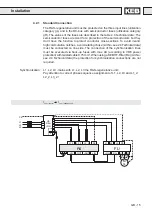GB - 27
FUNC.
SPEED
ENTER
F/R
START
START
START
START
FUNC.
SPEED
STOP
STOP
STOP
STOP
Operating the Unit
5.3.1.2 Display of the Parameter Value
In the mode 'parameter value display' the value of the adjusted parameter can
be changed by pressing the UP/DOWN keys. Generally, these changes are
immediately effective and permanently stored, meaning they remain stored after
the unit is switched off. Confirming the input with ENTER is not necessary.
Enter Parameter
For some parameters it is recommended that the value adjusted by UP/DOWN
does not automatically become valid. These parameters are called ENTER
parameters since they must be confirmed by ENTER. When pressing UP/DOWN
only the display is changed but not the value stored in the regenerative unit.
When the display value is different from the stored value in the regenerative unit,
then this is marked by a dot in the display. By pressing ENTER the display value
is stored in the R4-s-regenerative unit and the dot is deleted. The parameter
value display of an ENTER parameter always starts with the stored value in the
R4-S-regenerative unit.
Parameter Number
Parameter Group
Mode 1
Parameter
identification
Mode 2
Parameter value
Selection between
parameter number and
parameter group
Change
of the parameter
number,
parameter group
Selection between
mode 1 and
mode 2
Change
of the parameter value
Change of the
Parameter Value