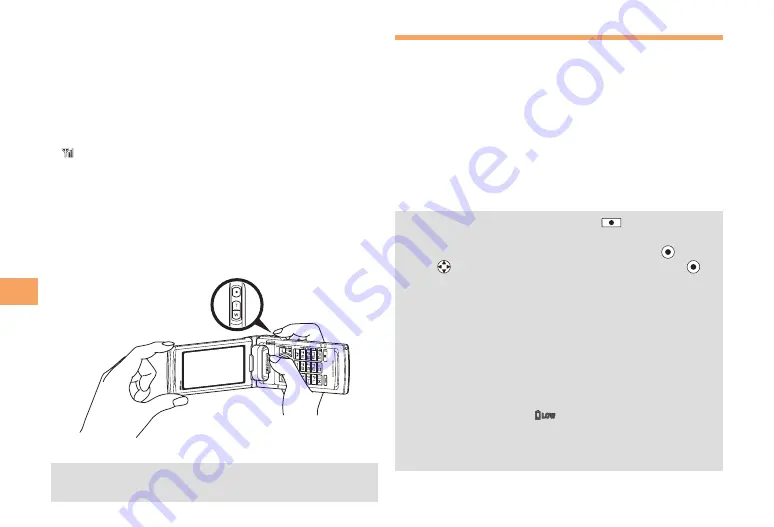
36
Mo
vie/Camer
a
The Recording Time
The continuous recording time of HD movie is approximately
100 minutes when the battery is fully charged.
* The value is one that the manufacturer obtained in the
following conditions. Note that the continuous recording
time varies depending on the actual recording conditions
or environment.
Using a new battery; at room temperature; strong signal
; display brightness "Level3"; photo light "OFF"; not
using zoom; focus fixed.
How to Shoot in the Movie Open
Position
Cell phone has the HD movie recording function that
enables you to record a movie with a suitable size and
quality for Hi-vision.
Movie Open Position
Hold the cell phone securely when shooting in the
Movie Open Position.
■
•
■
•
Recording an HD Movie
When the standby screen is displayed, press
x
.
Press
b
/
c
.
The recording screen is displayed.
Recording aborts by pressing
b
/
c
, or
when the maximum recording time press.
The preview screen is not displayed. An HD movie is saved
to the microSD memory card or to the HD Folder in the Data
Folder of the cell phone, and returns to the monitor screen.
HD movie is activated if you press
. Also, it is
activated by the following procedure:
When the standby screen is displayed, press
,
use
to select
Camera
,
HD Movie
and then press
(Select).
The camera function exits when you close the cell
phone with the HD movie monitor screen displayed.
Recording ends if you close the cell phone during
recording.
An incoming call, an alarm and some others interrupt
recording. In that case, the data of an HD movie
recorded before interruption will be saved to the Data
Folder or the microSD memory card.
If HD movie is on and
is displayed on the screen,
it is recommended to exit the function immediately and
charge the battery. Note that HD movie requires a large
amount of power.
➡
➡
•
•
•
•
•






























