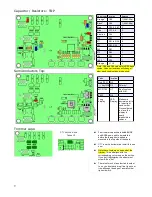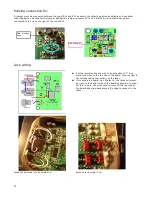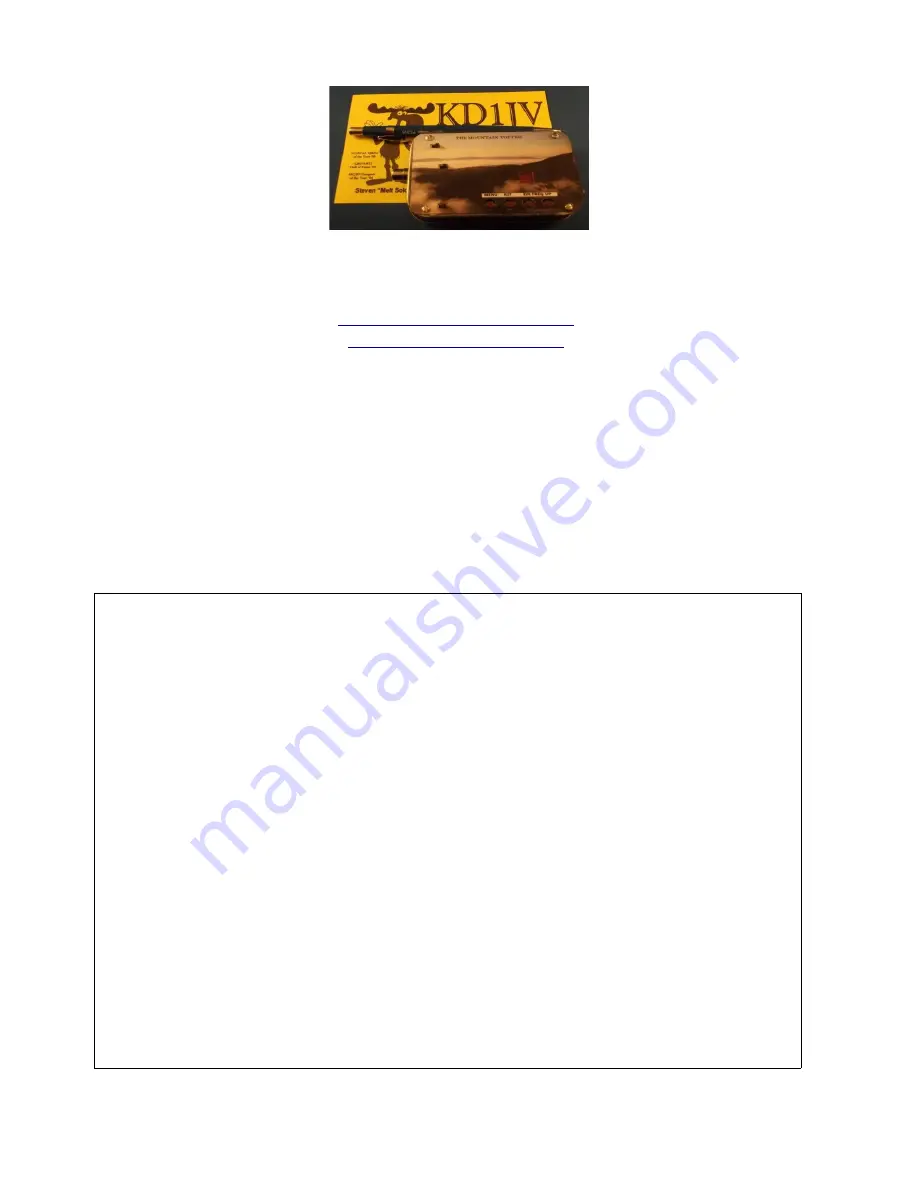
The Mountain Topper
A very small, very efficient, two band rig
By
KD1JV Designs
Specifications:
Dual band, 20 M and 40 M typical, 30 M and 80 M possible.
Receiver:
MDS: ~0.2 uV
Small signal band width ~ 500 Hz
Audio output limited to ~ 800 mv p-p
Headphone output, 16 ohms min recommended.
Minimum current (no signal) ~35 ma
Transmitter:
2.5 watts @ 9 volt supply typical
Spurs -50 dBc or better
1
Table of Contents
Assembly:..........................................................2
Check out and Calibration:.............................12
Reference Oscillator Frequency
Calibration:............................................12
Local Oscillator frequency trim and BFO
adjustment:.............................................13
Receiver input peaking:.........................13
Transmitter test and output (low pass)
filter adjustment:....................................13
Mounting into an enclosure. ...........................16
Basic operation:...............................................17
Turning the rig on and off:.........................17
Volume control: .........................................17
Band selection:...........................................17
Control switches:........................................17
Frequency tuning: ......................................18
Tuning limits: ........................................18
SPLIT MODES:.........................................18
MENU:.......................................................18
Quick selections: .......................................18
DFE Mode: ...........................................19
Tune Mode: ...........................................19
Battery Voltage:.....................................19
MENU switch only selected functions:......19
Frequency readout: ....................................19
S: Selecting Keyer code speed...............19
M: Keyer Memory entry: .....................20
Checking and storing the message:.......20
Sending messages: ................................20
D: Digital Mode.....................................21
P: Program user preferences..................21
Straight key mode:.....................................21
Operating voltages: ...................................21
HIGH SWR CAUTION: ......................21
Digital modes:............................................24
Entering into digital mode operation:.........24
Running Pocketdigi:...................................24
Calibration:.................................................24
Summary of Contents for Mountain Topper
Page 22: ...Schematics Receiver section 22 ...
Page 23: ...CPU TRANSMITTER Sections 23 ...