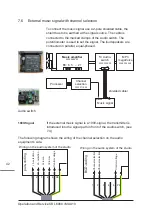51
Operation and Service KBL 6900 / MAX10
Audio
This menu has five sub-menus:
• EXTERN: If the signal is ON, an external source sends
the music signal, otherwise the internal MP3-player is
used.
• VOL. HOT: the volume of the music or of the user
guidance system when the fan is running
• VOL. COOL: the volume of the music or of the user
guidance system when the fan is not running.
• NONSTOP: when the signal is ON, the music signal is
permanently amplified, otherwise the music transmission
ends with the tanning cycle.
• CH: The channel selection may be changed from channel
and volume selection to BCD selection of a music source.
It is possible to select up to 4 music sources. (The volu-
me is adjusted at the music amplifier).
• PRESELECTION shows which music source of the three
sources from the WPS menu is chosen for preselection.
• WPS: Selection of the music source Wellness, Pop or
Studio.
The menu can be selected by pressing the „0“ and „5“ keys,
the functions can be activated or inactivated by pressing the „+“
key above OFF or the „-„ key below ON, or you can increase or
decrease the values by pr/- above the numerical value.
on / off
Conrm.
+ / -
Adjust
+ / -
in 2-%-
Steps
Adjust
+ / -
in 2-%-
Steps
on / off+ / -
5 Select
Conrm.
0
on / off+ / -