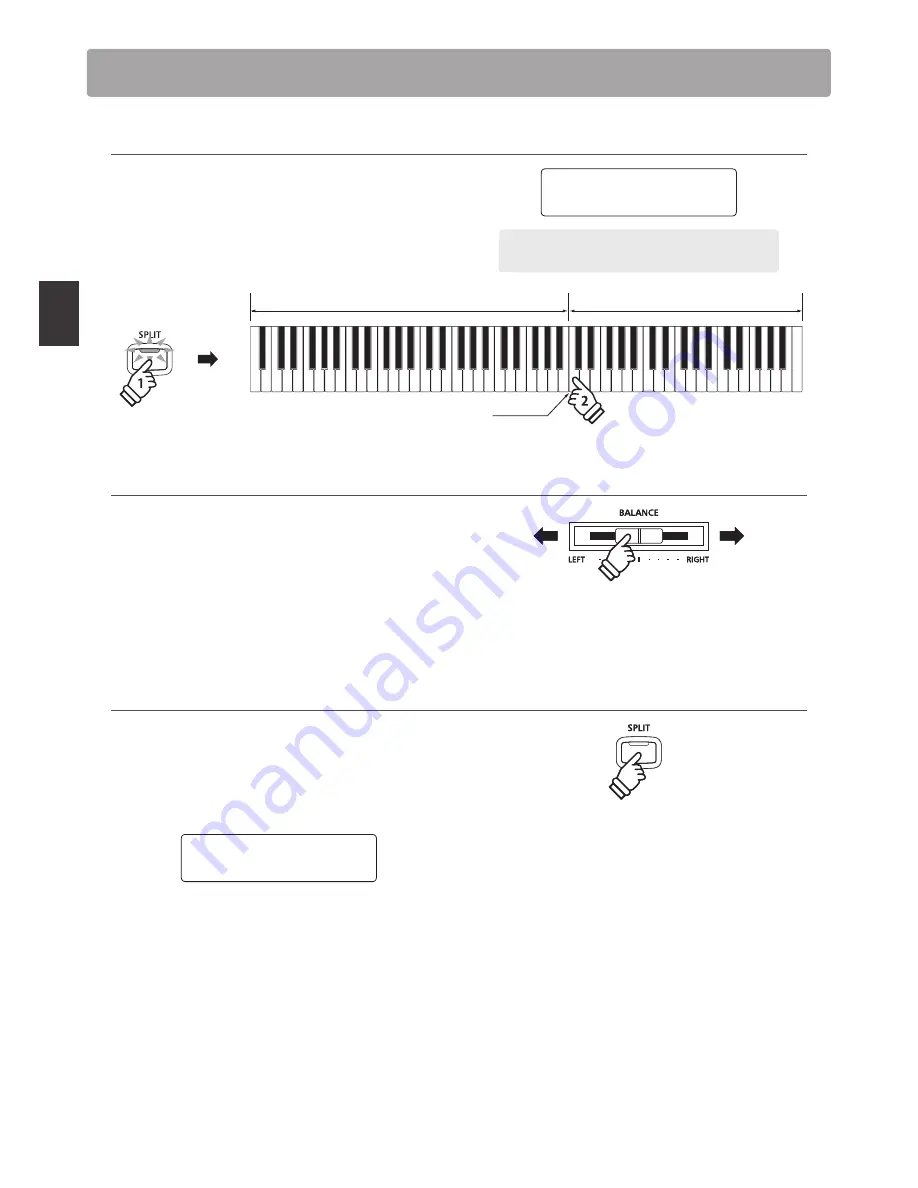
24
Pl
ay
ing
the
Pi
ano
Four Hands Mode
3. Changing the Four Hands mode split point
Press and hold the SPLIT button, then press the desired split key
on the keyboard.
The name of the pressed key will briefly be shown in the LCD
display, and will become the new Four Hands mode split point.
Split Point
= C5
Example:
To set the split point to key C5, press and hold
the SPLIT button, then press the C5 key.
Upper section
Lower section
New split point
hold
4. Adjusting the upper/lower sound volume balance
Use the BALANCE slider to adjust the volume balance between
the upper and lower sections.
As the volume of the upper sound increases, the volume of the
lower sound decreases, and vice versa.
* The preferred Four Hands mode upper/lower volume balance can
also be stored to a Registration memory for convenient recall. Please
refer to page 34 for more information.
5. Exiting Four Hands mode
While Four Hands mode is in use:
Press the SPLIT button.
The LED indicator for the SPLIT button will stop flashing, and the
instrument will return to normal (full keyboard) operation.
Classic E.P.
Increase
lower
sound
volume
Increase
upper
sound
volume
Increase
lower
sound
volume
Increase
upper
sound
volume
Summary of Contents for CN35
Page 2: ......
Page 12: ...12 Introduction Part Names and Functions r s t b a c i j k l m n o p q f h g d e u v z y x w...
Page 141: ......






























