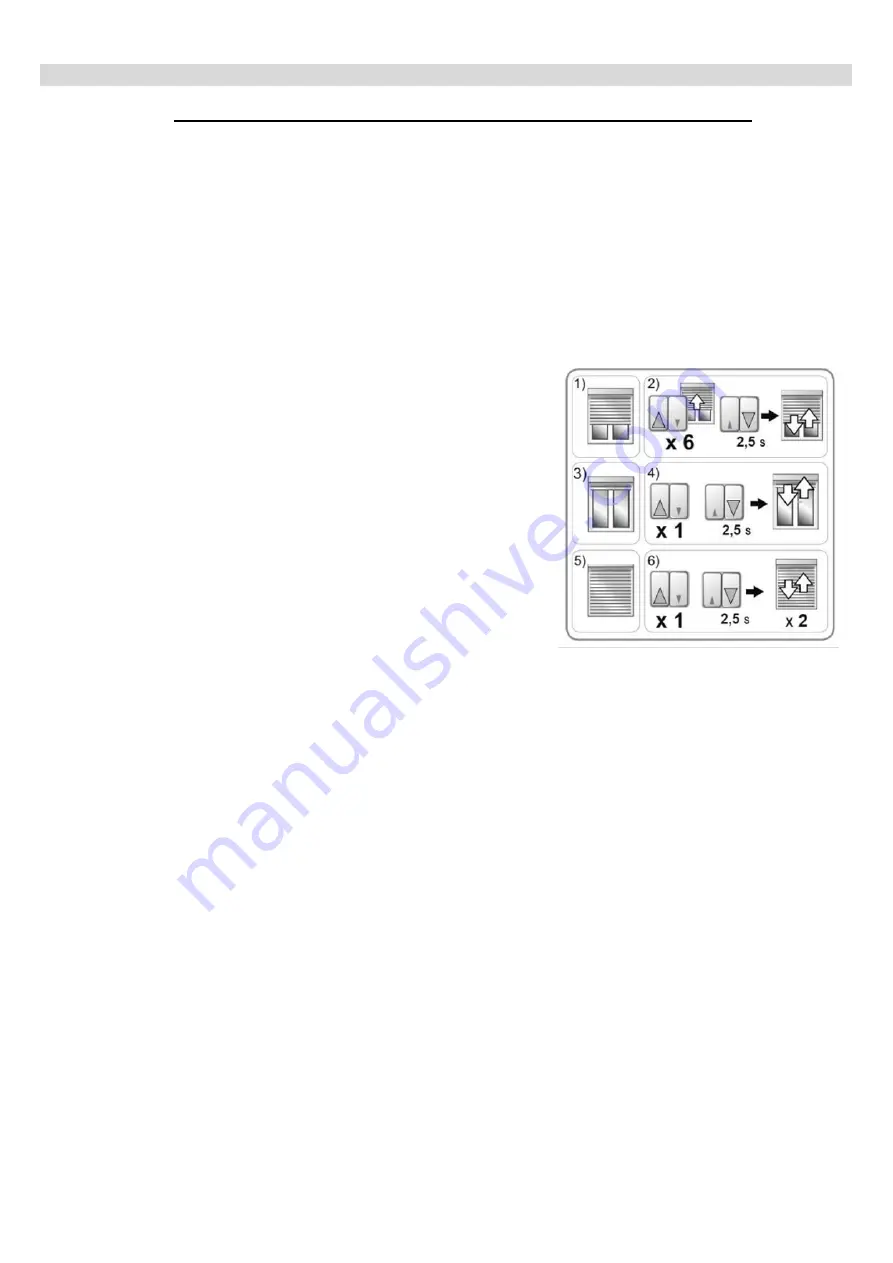
9
EN • Screen installation and operation manual
Adjusting the end positions (lift
with multifunction drive "ALLin1”)
►Adjusting the end positions (the lift
with multifunction drive "ALLin1")
►The end positions are always adjusted using wired control.
►The drive can be wired and controlled by a radio transmitter.
►In step 2: the lift
is raised with each press.
►From step 3: in adjustment mode:
•
The lift
movement is slower in the first seconds.
• The lift
moves slightly later after startup. Therefore, you should perform steps 4 and 6 before rolling the lift
to confirm the settings.
1. Set the lift
halfway up.
2. On the wired controller point, press the ▲ button (6 times) and once again press the ▼ button, until the lift
moves up and down:
-
>The drive is in Adjustment mode. This mode is active for 10 minutes.
3. Move the lift
to the wanted, upper (or lower) end position.
4. Press the ▲ button once and press the ▼ button until the lift
moves up and down:
-
> The adjustment of the first end position is confirmed.
5. Move the screen to the desired lower (or upper) end position.
6. Press the ▲ button once and press the ▼ button until the lift
makes two movements up and down:
-
> The end position adjustment is confirmed, and the adjustment mode of the drive is complete.









