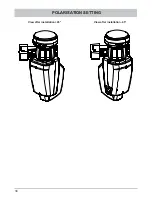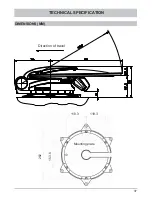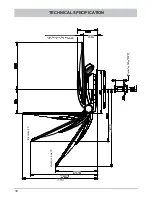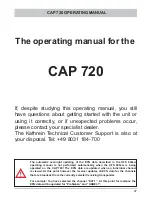48
So as to avoid overheating the turntable motors, do not operate the motors
continuously for longer than 20 minutes.
None of the search procedures initiated by the CAP 720 will require as much
as 20 minutes operation. Only repeated unsuccessful search procedures or
manual overrides by the user can cause this limit to be exceeded.
All settings on the UFS 940 are made using the remote control!
IMPORTANT INFORMATION FOR CAP 720 BEFORE SETUP
This section of the UFS 940sw operating manual for the turntable assumes that
the UFS 940sw and the turntable have been properly installed and connected, as
described in the installation and operating manuals!
If you have not yet done so, read the safety instructions at the beginning of the
UFS 940sw operating manual and follow them when handling the UFS 940sw
and the turntable unit!
REMOTE CONTROL
Before setting up your satellite system, make sure that the location allows a free
view to the satellite positions to the South and is not shadowed by trees or other
obstructions. This will save you time and effort!
As soon as the ignition signal is no longer present at the turntable, if the receiver
is switched on the turntable will be supplied with a +12 V power supply and
may automatically move to the last known satellite position. Therefore switch
your receiver on only if you wish to use your CAP 720.
Reception
No reception
Summary of Contents for MobiSet 3 Twin CAP 720
Page 1: ...Translation of the original operating manual MobiSet 3 Twin CAP 720 Englisch ...
Page 34: ...34 View after installation 45 View after installation 45 POLARISATION SETTING ...
Page 40: ...40 SIKAFLEX 291i SAFETY DATA SHEET ...
Page 43: ...43 SIKAFLEX 291i SAFETY DATA SHEET ...
Page 44: ...44 SIKAFLEX 291i SAFETY DATA SHEET ...
Page 66: ...DECLARATION OF CONFORMITY ...