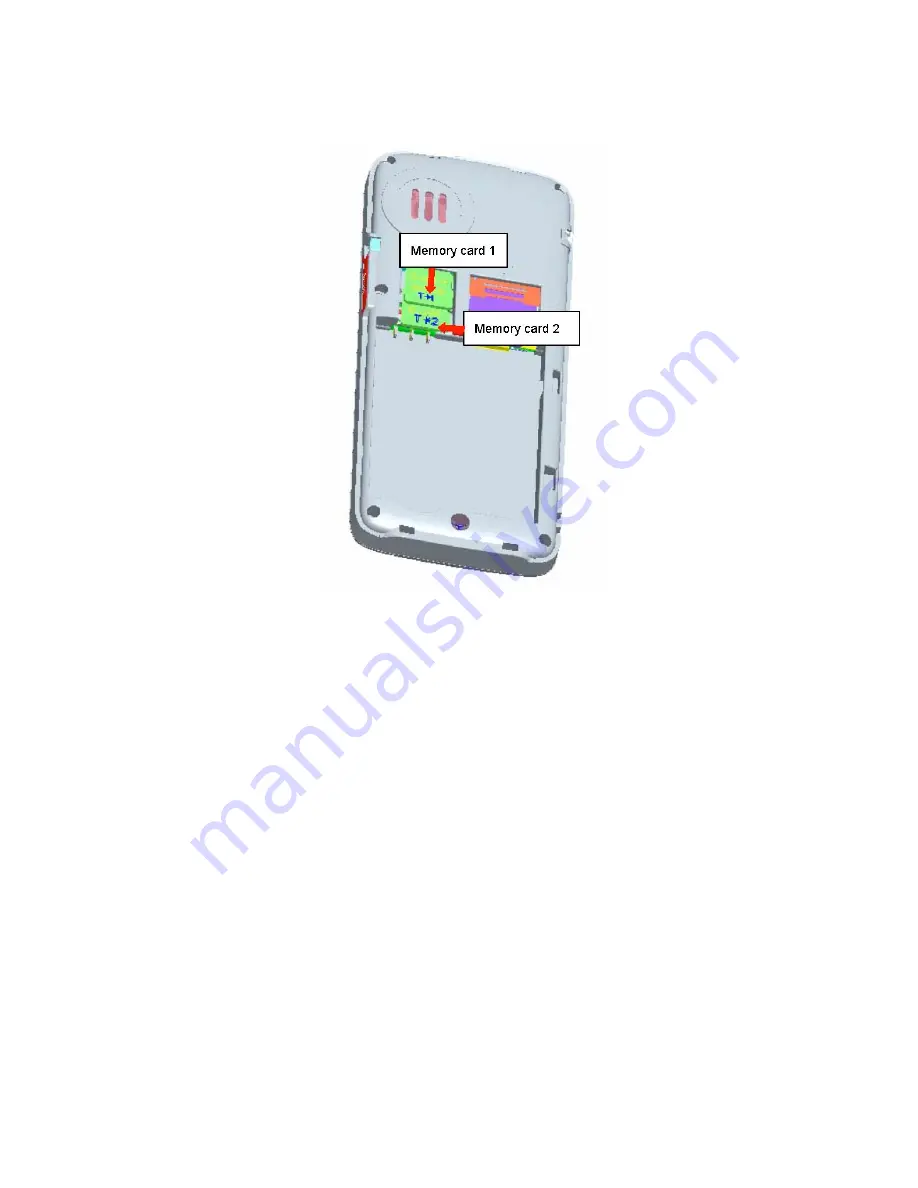
-- 11 of 24 --
4.3 Memory card installation
- Keep the metallic face of a memory card downward, and slide it gently to the position of Memory card
1.
- Keep the metallic face of the other memory card downward, and slide it gently to the position of
Memory card 2.
- To remove Memory card 1, please remove the back cover first and slide the memory card out gently.
- To remove Memory card 2, please power off your device first, then plug out the battery and slide the
memory card out gently.
- When the device is powered on, Memory card 1 supports hot-plug.










































