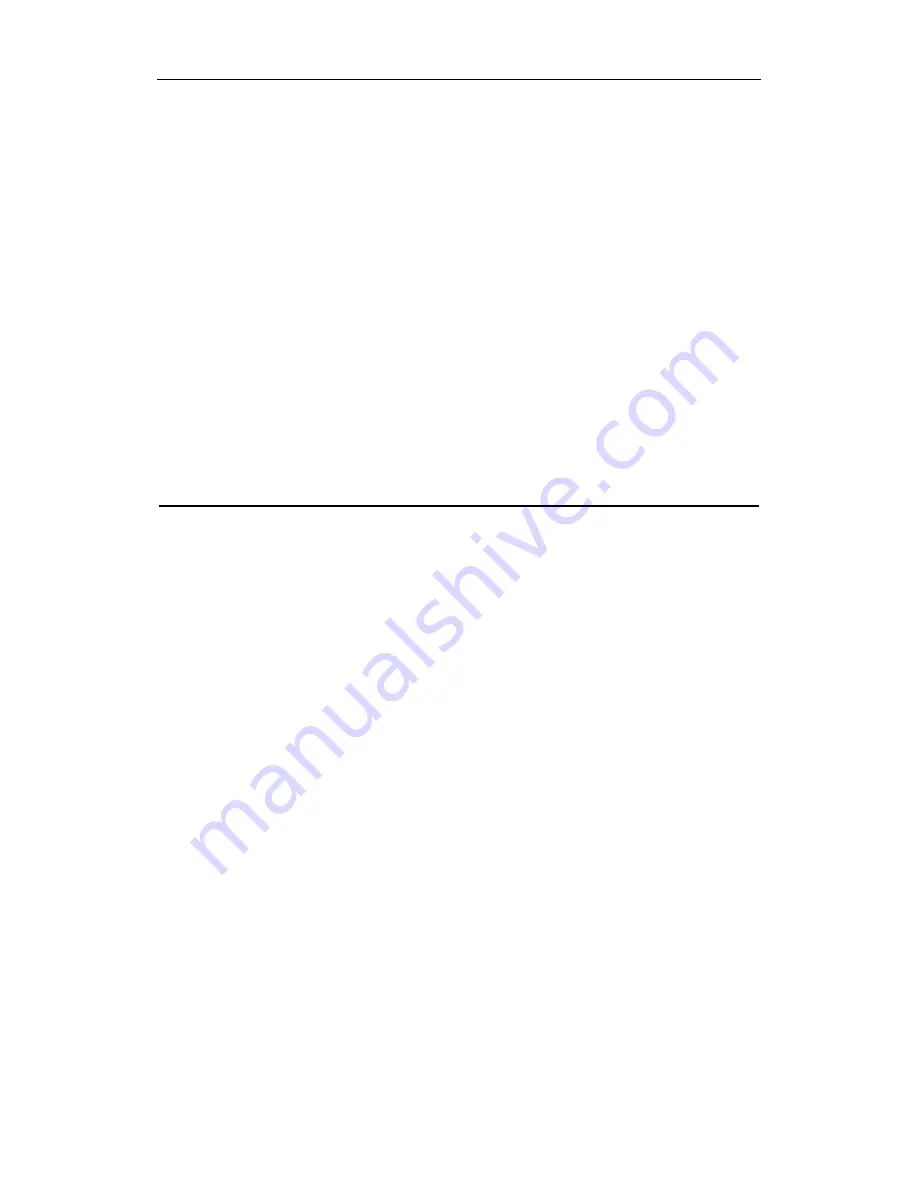
ADSL ROUTER
USER MANUAL
8
3.2 Software Installation
This chapter shows you how to install the router’s USB drivers when PC connects
to the router via its USB port.
1. Insert the rectangular end of a USB cable into the USB port of your PC.
2. Insert the square end of the USB cable into the USB port of the Router.
3.
Power on the router and then a dialog box of “ A new hardware is found” is
displayed on the screen.
4.
Press “Next” button, the system then search for hardware driving program.
Choose the soft driver in the “assigned position” and press “next”, the system
will automatically install the driving program recorded on the soft disk into the
system.
4 PC Configuration Guide
4.1
Local PC Configuration
4.1.1 Windows 95, 98, ME, XP
1.
In the Windows task bar, click the “Start” button, point to “Settings”, and
then click “Control Panel”.
2. Double-
click the “Network” icon.
3.
On the “Configuration” tab, select the TCP/IP network associated with your
network card and then click “Properties”.
4.
In the “TCP/IP Properties” dialog box, click the “IP Address” tab. Set the IP
address as 192.168.1.x (x can be a decimal number from 2 to 254.) like
192.168.1.2, and the subnet mask as 255.255.255.0.
5.
On the “Gateway” tab, set a new gateway as 192.168.1.1, and then click
“Add”.
6.
Configure the “DNS” tab if necessary. For information on the IP address of
the DNS server, please consult with your ISP.
7.
Click “OK” twice to confirm and save your changes.


























