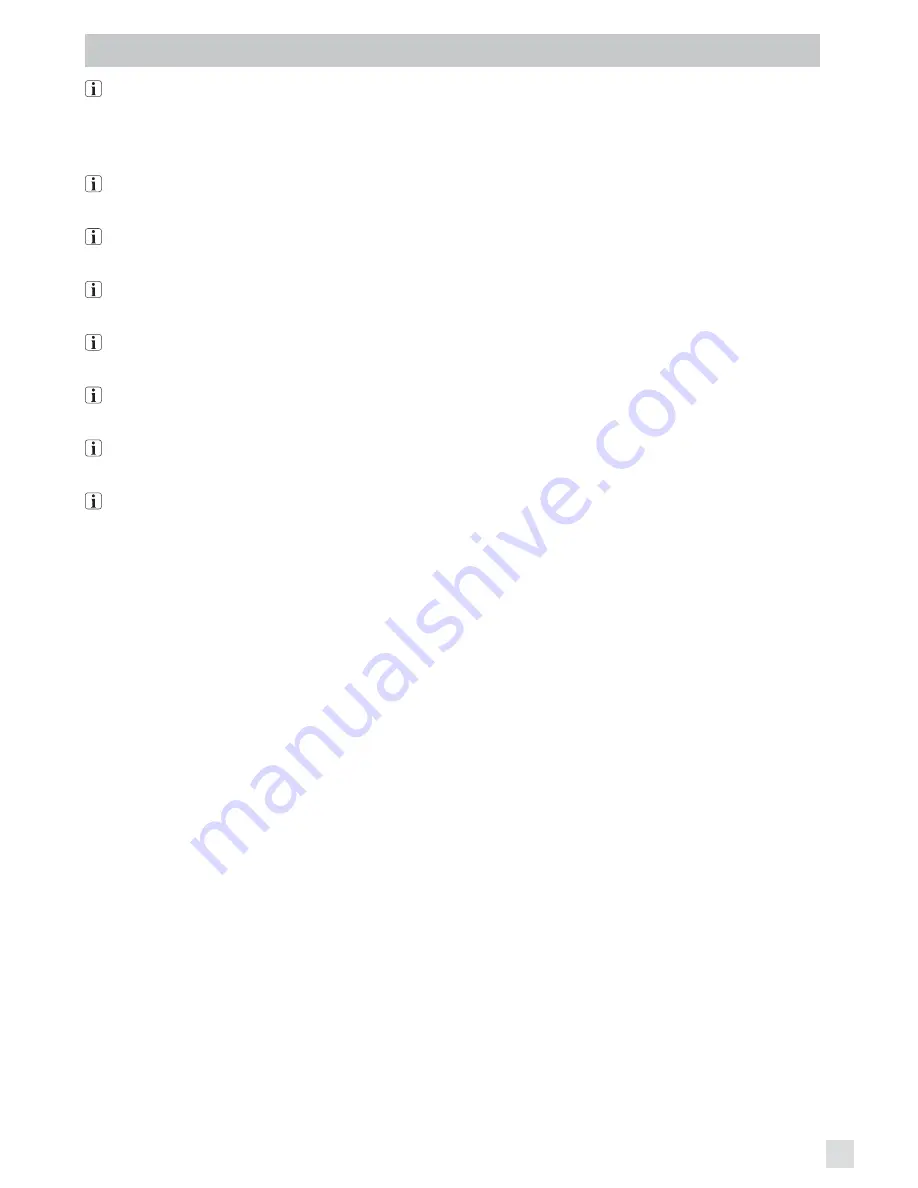
24
RC 3000 English
Observe the robot during the first cleaning cycles. If there are
obstacles in the room the robot cannot cope with, you can
remove these obstacles in advance to avoid unwelcome in-
terruptions of the cleaning process.
Tidy up the rooms prior to the cleaning, do not leave any
loose objects on the floor.
Tie up cables, strings, and curtains to prevent the robot from
pulling them down.
If you store the appliance for more than 4 months, please
make sure that the batteries are charged completely.
If you let the robot work while you are on the phone or watch
TV, activate the quiet mode on the station.
Room doors should be closed during the cleaning of indivi-
dual rooms.
If you let the robot clean entire floors, please make sure the
robot cannot get stuck behind the door.
If you want to move the robot to another place, it is recom-
mended to turn off the robot when it is placed in the station
for charging (after the evacuation of the dirt receptacle).
Tips and Tricks
































