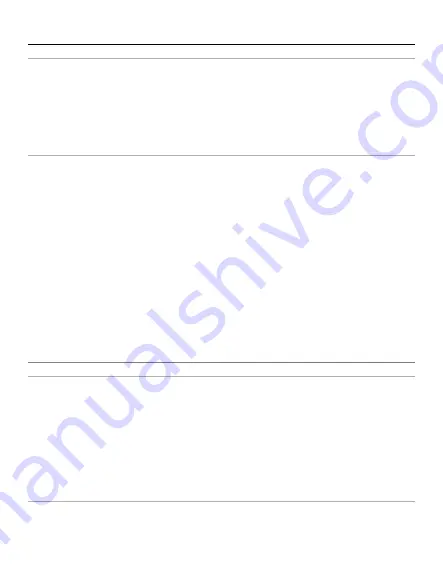
Karbonn
K444+
7
2.2.1 Removal and installation of the battery
When removing the battery follow the following steps:
①
Push the battery cover towards bottom;
②
Break out the battery from the mobile-phone.
Warning: You must turn off your mobile phone before removing the battery. Under no circumstances should
you remove the battery when the mobile phone is on as this may damage the SIM card and your mobile phone.
When installing the battery follow the following steps:
①
According to arrowhead direction, push the battery to inset mobile-phone.
②
Cover with the battery cover.
2.2.2 Battery charging
Plug the charger connector with the phone.
Plug the charger into the electrical outlet.
At this time the charge level icon will repeatedly flash at the top right corner of the mobile phone’s screen; If
the mobile phone is charging while power off, a charging indication will appear on the screen. If the mobile phone
was used even after there was insufficient power, it might take some time after having begun charging until
indication of charging appears on the screen.
When the battery level icon indicates that the battery is full and does not flash anymore, this means that the
battery is fully charged. If charging while power off, there will still be an indication on the screen that the charging
is complete. This process usually takes more 3-4 hours. The mobile phone and charger will become warm during
charging and this is normal.
When charging is complete, unplug the charge connector from the electrical outlet and the mobile phone.
Attention:
Charging must be performed in a well-ventilated area with a temperature between -10
C and +45
C. The
factory-supplied charger must be used. Using an unapproved charger could be dangerous in addition to being in
breach of the provisions of the repair warranty and violate this mobile phone’s certification.
If the mobile phone automatically shuts down, or indicates that the “Battery is low” you should immediately
charge the battery. If the battery has not been entirely used up before charging, the mobile phone will
automatically decrease the recharging period.
2.3 Connecting to the network
2.3.1 SIM card
Before using your mobile phone you must insert an effective SIM (user degree identify module) card into the
phone. Your network provider will offer your SIM card.
The information recorded on the chip of the SIM card is all the data related to establishing a connection with
the network, together with the names and numbers in your phonebook and messages. SIM card can be removed
from your mobile phone and inserted in any other GSM/GPRS mobile phone to be read (a new mobile phone will
automatically read the SIM card).
To prevent losing or damaging the data stored on the card, you should avoid touching the metal area on the
card and keep the SIM card in a place far away from electricity or magnets. Once the SIM card is damaged, you
will be unable to enter the GSM/GPRS network and use mobile telephone.
Warning: Before removing the SIM card you must turn off the mobile phone. Do not insert or remove the
SIM card while the phone is connected to an external power source, as the SIM card could be damaged.
2.3.2 Removal and insertion of the SIM card
Metal interface of SIM card is very easy scrape. Before inserting into the phone you must carefully remove it.
Turn off the phone, remove the battery and unplug other external power sources.
Insert the SIM card into the SIM slot as shown in the follow, the following will be displayed:























