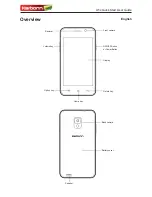A5s Quick Start User Guide
Inserting a MicroSD card
- With the metallic contacts of the MicroSD card facing the metallic contacts in its
respective connection port, slide in the MicroSD card firmly.
- Follow the T-Flash icon to ensure the MicroSD card is inserted in the correct
direction.
Charging the battery
- Ensure the battery is inserted into the handset. To charge the battery, plug in the
charger connector found on the top of the phone (Micro USB) and then plug the
other end into an AC power socket.
- The battery symbol indicates the charging status. While charging, the charge
indicators will scroll. When all the scroll bars are steady, the battery is fully charged.
It takes about 4 hours to fully charge the battery.
- Disconnect the charger from the phone.
- Disconnect the charger from the AC power socket.
Unlocking the screen
- You may need to provide a PIN, password, or draw a pattern to unlock your device
when the screen is locked.
- Press the Power ON/OFF button to wake up the phone.
- Hold and drag the unlock icon to the right to unlock the screen.
Answering/Cancelling a call
- Drag the screen towards the green receiver symbol to answer.
- Drag the screen towards the red receiver symbol to reject the call.