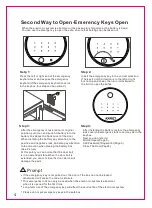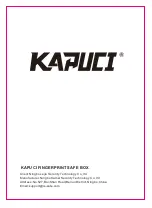5
【
Normally Open
】
Password Open:
Touch the password keypad to wake up the system and the screen lights up.Enter the correct
password and end with
#
key,and the breathing light turns green.The door can open automatically
Fingerprint Open:
Put the registered fingerprints in the fingerprint collection area(Leave for 1-2 Seconds ),the
breathing light turn green.The door can open automatically
【
Close The Door
】
Push the door to the end by hand,press the door and hold for 2 seconds.The door can be
automatically locked
Tips:
When closing the door ,do not remove the hand as soon as it is closed,press the door and
hold it for 2 seconds for the system to recognize
【
Virtual Password Setting
】
KAPUCI Safe box support Support the virtual password function, add any number before or
after the correct password (the total number is not more than 24 digits), as long as you ensure
that there is a series of consecutive numbers in the middle is the password you set,
after inputting, end with # key, you can open the box door.
For example:
The password you set is: 382345, in order to prevent the password from being peeped by others,
you can enter xxxxxx382345xxxxxx (x represents any number from 0-9, no regularity is required)
234 456
382345
9847586 can also open the door.
【
Wrong Code Alarm
】
In the process of opening the door,if the password is entered incorrectly for 3 consecutive times or
the fingerprint is unsuccessfull matched for 5 consecutive times,the buzzer will sound for 20seconds
and the control panel will be locked for 3 minutes.Within 3 minutes,you can notperform any operations.
Automatically release after three times(Or remove the battery can quick release the alarm)
Summary of Contents for BGX-X1-45PMAZ
Page 1: ...Product Manual After Sale support le safe com ...
Page 2: ......